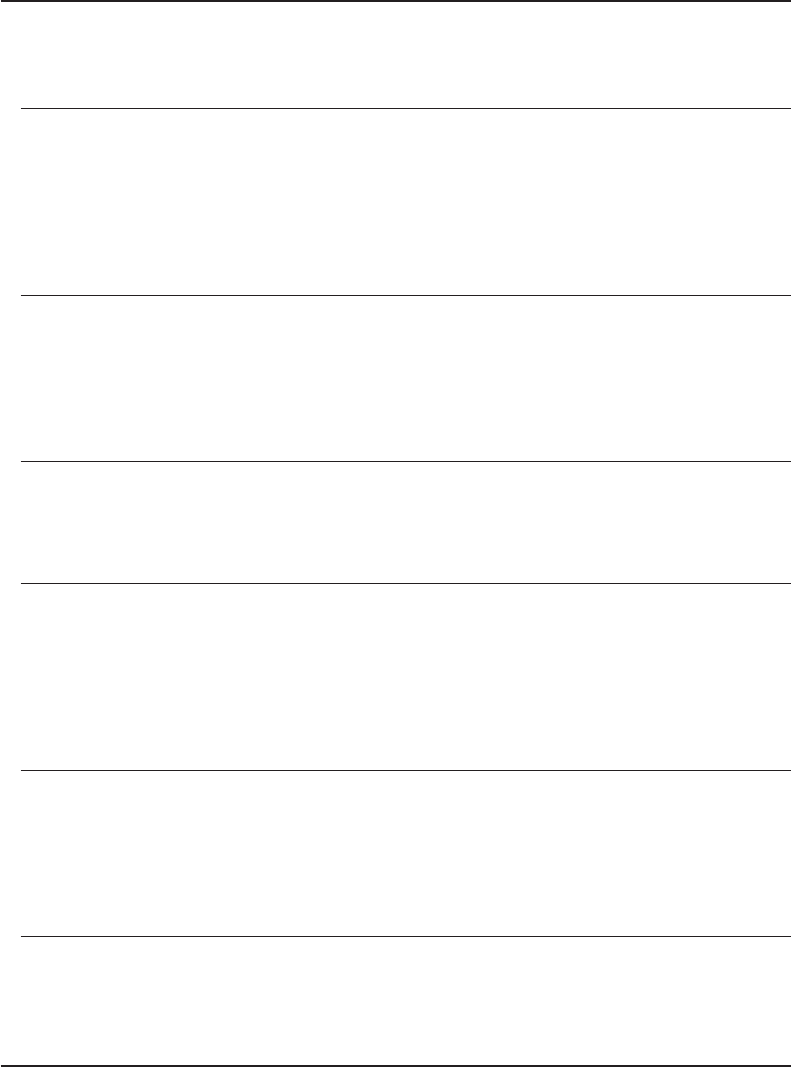
System Action: Processing stops.
User Response: Correct the syntax of the command and then reissue the
command.
ANS0941E Invalid date/time range.
Explanation: An invalid date or time range was given. For example, the “TO”
time is earlier than the “FROM” time.
System Action: Processing stops.
User Response: Correct the date or time range and rerun the program. Be sure that
all year, month, day, hour, and minute values are in the correct order and are valid
values.
ANS0942E No notes chosen.
Explanation: An attempt was made to restore a note or notes, but no notes
documents were chosen.
System Action: Processing stops.
User Response: On the lotus Notes Workspace, select the notes to be restored by
placing a checkmark next to the notes.
ANS0944E dsmnotes errors occurred.
Explanation: Errors occurred on one or more databases.
System Action: The program partially completes.
User Response: Check the LOG.DSM file for further details about the failure.
ANS0947E Error initializing Notes.
Explanation: Error occurred while initializing the Lotus Notes runtime system.
System Action: Processing stops.
User Response: Check the Lotus Notes environment. Try to bring up your Notes
workspace if you have not already done so. Also, check the NOTES.INI file to see
if it has the correct setup for the Tivoli Data Protection application client. Refer to
the user’s guide of the corresponding platform.
ANS0948E Pathname is a directory.
Explanation: An attempt was made to restore a single Database but the pathname
specified was a directory.
System Action: Processing stops.
User Response: If you want to restore a single database, make sure your database
name ends with a “.nsf” extension.
ANS0950E Data on server has an invalid version.
Explanation: Data structure for the application is not compatible with the data
stored on the server.
System Action: Processing stops.
1342
Version 3 Release 7


















