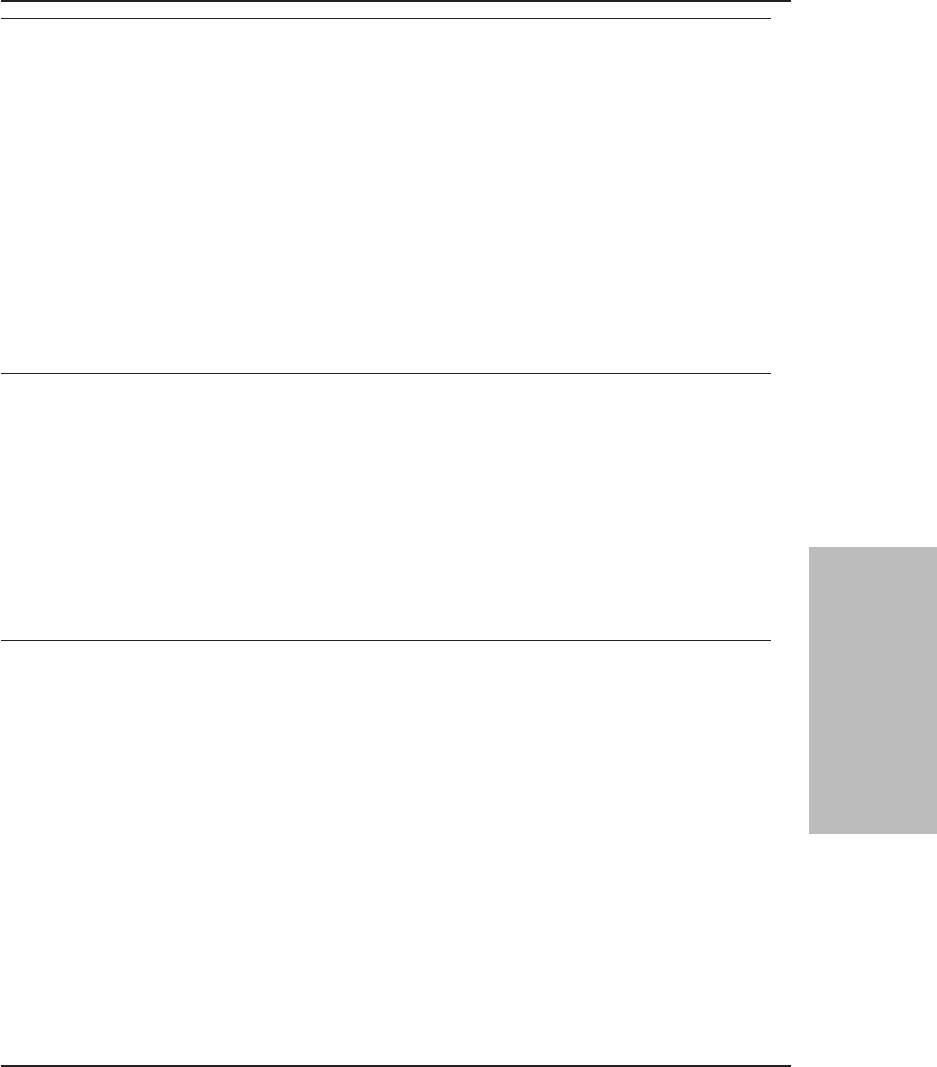
ANR0666W Import command: Transaction failed - object excluded by size in storage pool
pool name and all successor pools.
Explanation: The server ends a database update transaction for an import
operation because the size of an imported file is larger than that allowed in the
storage pool specified in the bound management class copy group for the file. No
successor storage pools to the one specified on the copy group can accept the large
file.
System Action: The import operation is ended and server operation continues.
User Response: The maximum file size for one or more of the storage pools in
the storage hierarchy can be increased to accommodate the file. An authorized
administrator can increase the MAXSIZE parameter by issuing the UPDATE
STGPOOL command. Alternatively, the appropriate copygroup definition can be
updated so that a different destination storage pool is specified.
ANR0667W Import command: Transaction failed - no space available in storage pool pool
name and all successor pools.
Explanation: The server ends an import operation because the storage pool
specified in a management class copy group does not contain enough free space to
hold the files being imported. Successor storage pools to the one specified on the
copy group do not contain enough free space.
System Action: The import operation is ended and server operation continues.
User Response: An authorized administrator can issue the DEFINE VOLUME
command to add storage to one or more storage pools in the storage hierarchy.
ANR0668W Export/import command: Transaction failed - error on output storage device.
Explanation: The server ends an export or import operation for the specified
session because an I/O error has been encountered by the server in writing to a
device.
System Action: The server ends the export or import operation and server
operation continues.
User Response: Query the activity log to find messages preceding this one that
specify the device that is failing. Storage pool volumes can be varied offline (by
using the VARY OFFLINE command), or the server may need to be shut down by
using the HALT command to correct the hardware problem. After the problem is
corrected, the client may be able to try the operation again.
97
Tivoli Storage Manager Messages
3. Common and Platform
Specfic Messages


















