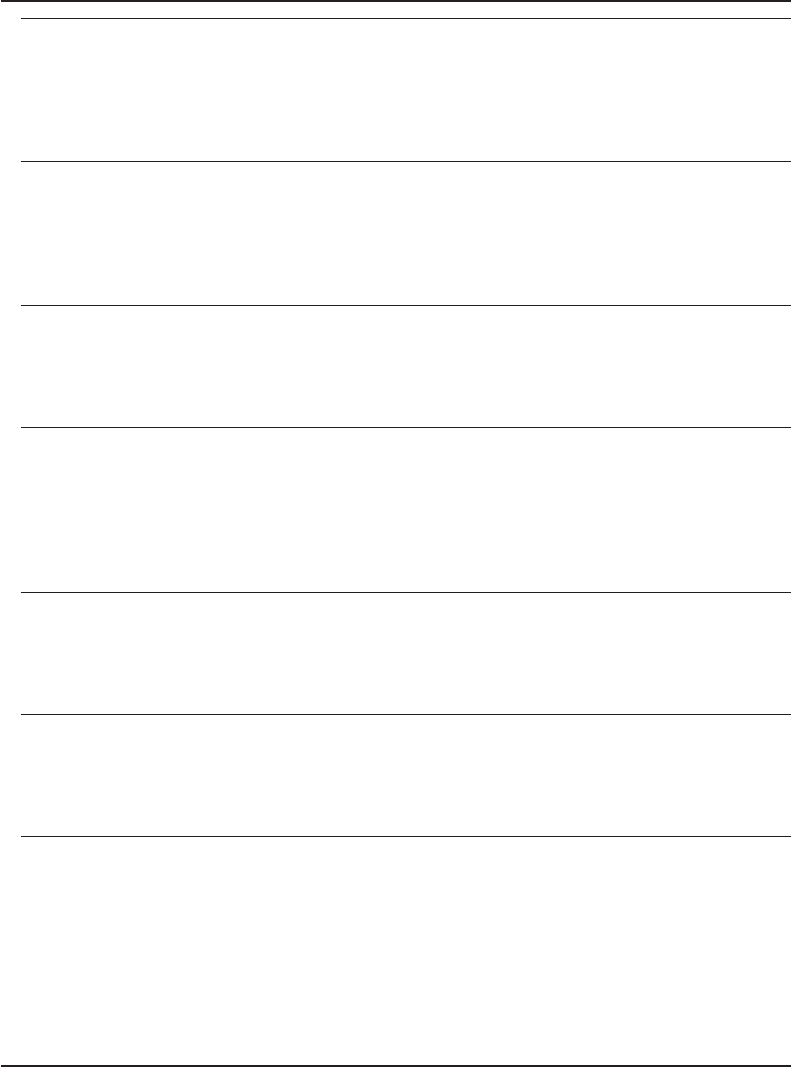
ANS0957E An operation is already active.
Explanation: An active restore operation is being processed.
System Action: Processing stops.
User Response: Wait for the active restore operation to complete before starting a
second one.
ANS0958E Usage: dsmnotes change -adsmpw=old -newadsmpw=new
Explanation: The syntax of the dsmnotes change command is incorrect.
System Action: Processing stops.
User Response: Use correct syntax. Refer to the user’s guide of the corresponding
platform for the correct syntax.
ANS0959I TSM password changed.
Explanation: The TSM password has been changed successfully.
System Action: The program completes successfully.
User Response: None.
ANS0960E Cannot write over data in buffer.
Explanation: An attempt was made to overwrite valid data in the buffer.
System Action: Processing stops.
User Response: Check the integrity of the database by opening it in the Lotus
Notes workspace. If the database opens successfully, reissue the command. If the
error is persistent, contact the IBM technical support.
ANS0961E Database not allowed.
Explanation: A database name is not allowed with this command.
System Action: Processing stops.
User Response: Remove the database name and reissue the command.
ANS0962E Filespace not allowed.
Explanation: A filespace name is not allowed with this command.
System Action: Processing stops.
User Response: Remove the filespace name and reissue the command.
ANS0964E Invalid Notes Build Version.
Explanation: A wrong version of Tivoli Data Protection application client is being
used.
System Action: Processing stops.
User Response: Check the Tivoli Data Protection application client Readme file to
verify if the installed Tivoli Data Protection application client supports the current
version of Lotus Notes on your workstation. Uninstall the current version of Tivoli
1344
Version 3 Release 7


















