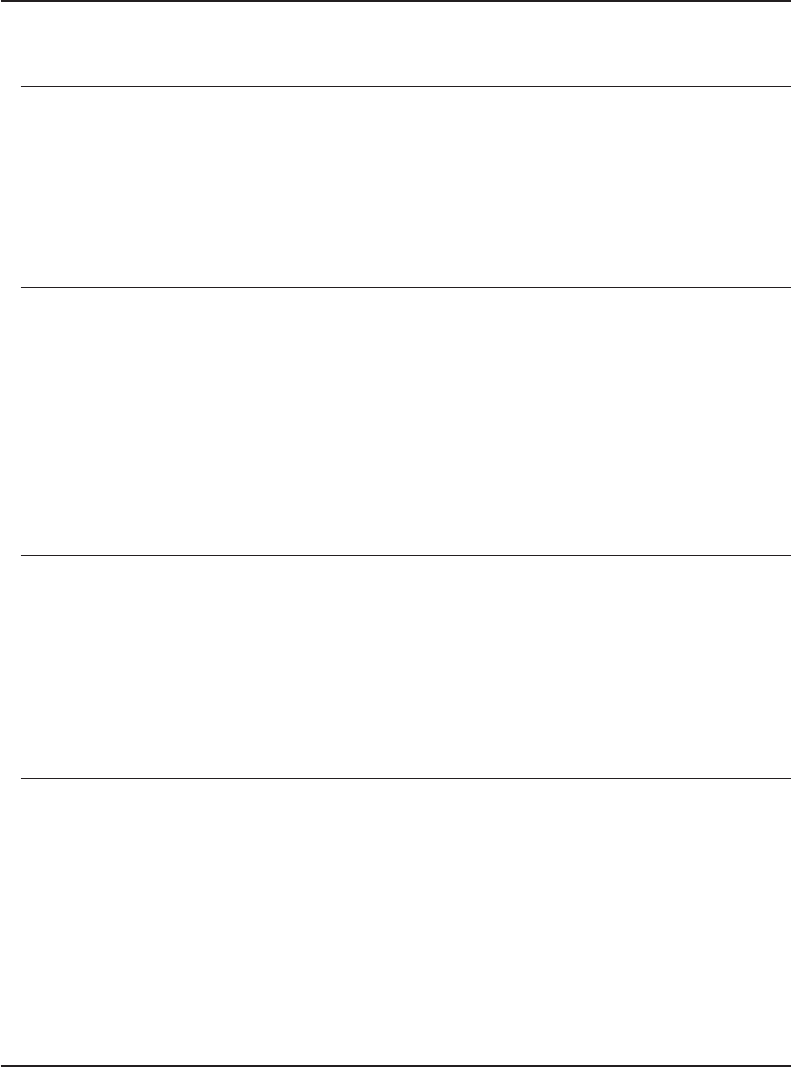
User Response: To override the default value, issue a SET DRMPRIMSTGPOOL
command to change the value after the audit command has completed.
ANR6731E Audit command: Copy storage pools to be managed by DRM not found.
Explanation: A database audit process finds no entries in server database for copy
storage pools to be managed by DRM.
System Action: Audit processing continues.
User Response: Issue the audit command again and specify FIX=YES to correct
the error.
ANR6732I Audit command: Copy storage pools to be managed by DRM not found - entry
will be created.
Explanation: A database audit process finds no entries in server database for copy
storage pools to be managed by DRM. Because FIX=YES has been specified for the
audit command, the audit function creates an entry using the default value in the
server database for the copy storage pools to be managed by DRM.
System Action: Audit processing continues.
User Response: To override the default value, issue a SET DRMCOPYSTGPOOL
command to change the value after the audit command has completed.
ANR6733E Command: Cannot complete initialization for process name process.
Explanation: The indicated process fails during process initialization.
System Action: The indicated command is ended and server processing continues.
User Response: This usually indicates that sufficient server memory is not
available on the server. Allocate additional storage to the server. For details, issue
HELP MEMORY to display the information online or see “Appendix A. Allocating
Additional Server Memory”.
ANR6734E Command: Volume volume name not processed: library library name not defined.
Explanation: The indicated volume is not processed since the designated library
has not been defined or has been deleted.
System Action: The volume is not processed.
User Response: Reissue the command using a different library name, or define the
library before retrying the command.
736
Version 3 Release 7


















