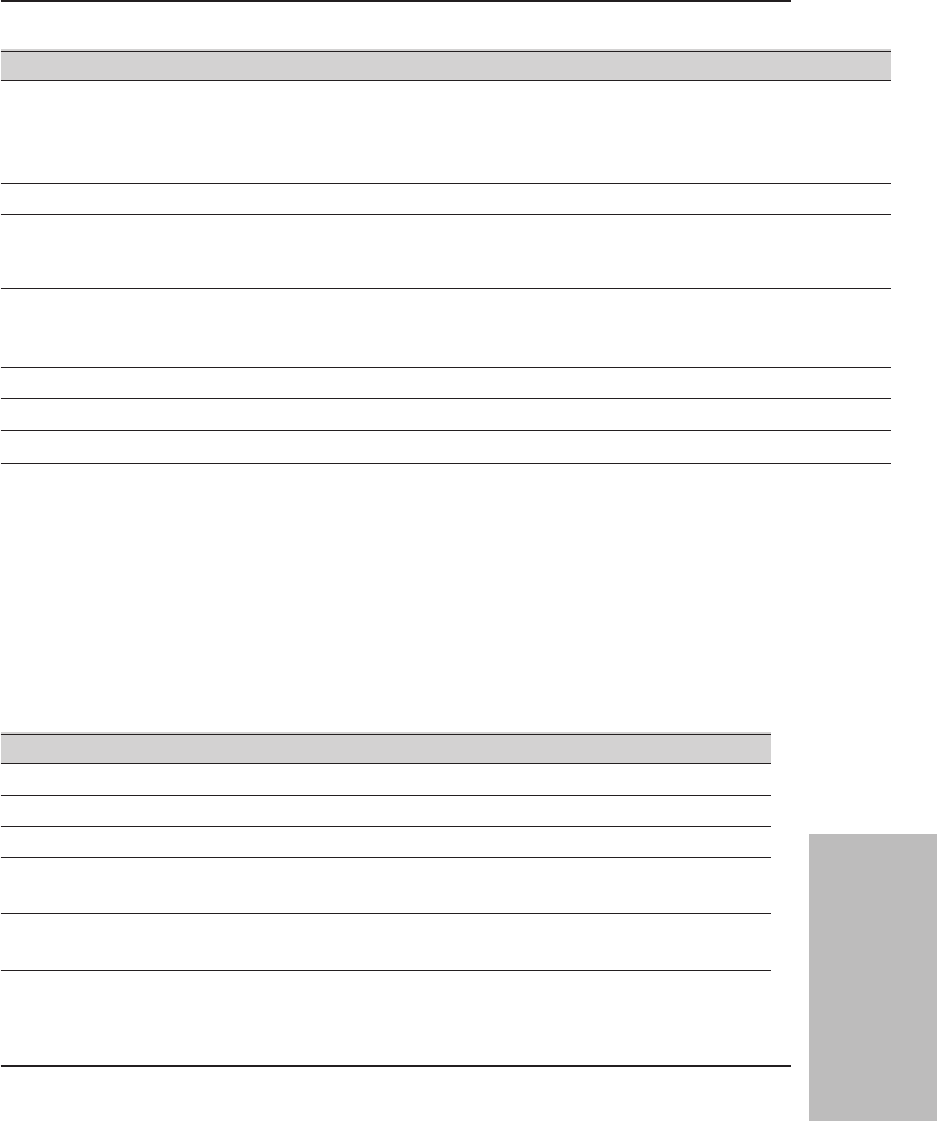
Table 4. Completion Code Values for Tape and Optical Drives (continued)
Decimal Hexadecimal Description Recommended Action
412 X'19C' Media not present in drive Ensure the media is correctly
positioned in the drive. If problem
persists, perform an AUDIT
LIBRARY.
414 X'19E' Erase failure Clean the drive heads.
415 X'19F' Attempted to overwrite written
WORM media
Internal server error
Contact TSM support.
416 X'1A0' An incorrect length block was read. Ensure the heads are clean. On AIX,
display the errpt to check for
hardware errors.
417 X'1A1' Open read only Contact TSM support.
418 X'1A2' Open write only Contact TSM support.
419 X'1A2' Media scan failed Clean the drive and media.
Operation Code Values for Tape Library Devices
The following table shows the operation code values for tape library
devices. The table provides the two least significant bytes of the
operation code. Refer to the Tape Library System Calls chapter in
the IBM SCSI Tape Drive, Medium Changer, and Library Device
Drivers: Installation and User’s Guide for detailed information on
operation codes.
Table 5. Operation Code Values for Tape Library Devices
Hexadecimal Name Description
X'6D31' MTIOCLM Mount a volume on a specified drive.
X'6D32' MTIOCLDM Demount a volume on a specified drive.
X'6D34' MTIOCLSVC Change the category of a specified volume.
X'6D37' MTIOCLQ Return information about the tape library and
its contents.
X'6D38' MTIOCLQMID Query the status of the operation for a given
message ID.
1397
Tivoli Storage Manager Messages
C. I/O Error Code
Descriptions


















