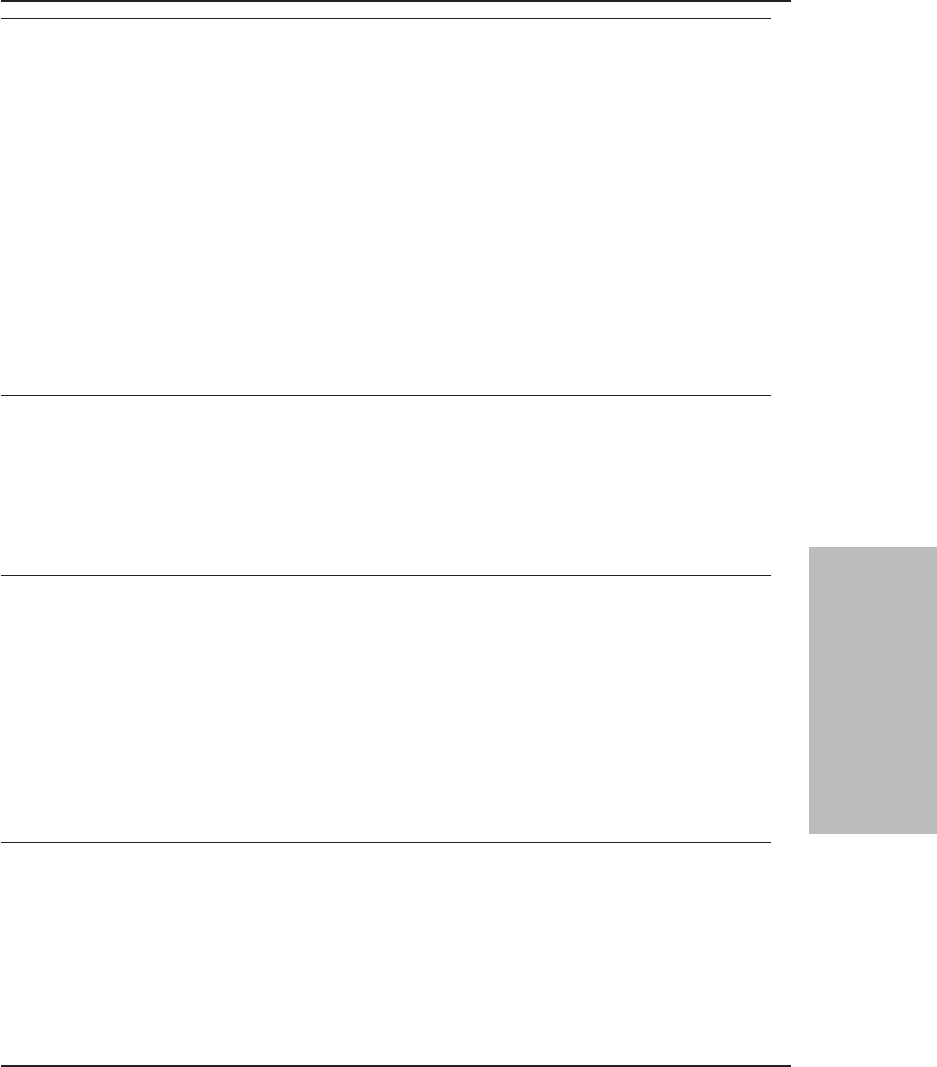
ANR0815I Expiration retry in progress.
Explanation: The server is retrying an operation during client file roll-off
processing. Expiration retry processing occurs when the server database is full, the
log is full, or sufficient server memory is not available to continue processing.
System Action: The roll-off operation is retried.
User Response: Use the QUERY ACTLOG command to look for messages issued
prior to this one that indicate the type of error encountered. If the server is out of
database space, issue the DEFINE DBVOLUME and EXTEND DB commands to
add volumes to the server database and extend the database size. If the server is out
of log space, issue the DEFINE LOGVOLUME and EXTEND LOG commands to
add volumes to the server log and extend the log size. If the server is low on
memory, allocate additional storage to the server. For details, issue HELP
MEMORY to display the information online or see “Appendix A. Allocating
Additional Server Memory”.
ANR0816I Expiration retry was successful.
Explanation: In accordance with management class policy, server roll-off
processing has been successful in retrying a client file expiration.
System Action: Server roll-off processing continues.
User Response: None.
ANR0818I Waiting to retry expiration because of insufficient resources.
Explanation: The server inventory expiration process is waiting to retry expiration
processing that failed because of insufficient memory, database, or log resources on
the server.
System Action: Server operation continues. The expiration processing is
reattempted automatically.
User Response: Use the QUERY ACTLOG command to examine messages issued
prior to this one, which indicated the resource that is not available to the expiration
process. Correct the shortage.
ANR0819I Cancel in progress
Explanation: This message is displayed in response to a QUERY PROCESS
command, and indicates that an inventory expiration process has been canceled. The
process will end shortly.
System Action: The expiration process terminates and server operation continues.
User Response: None.
137
Tivoli Storage Manager Messages
3. Common and Platform
Specfic Messages


















