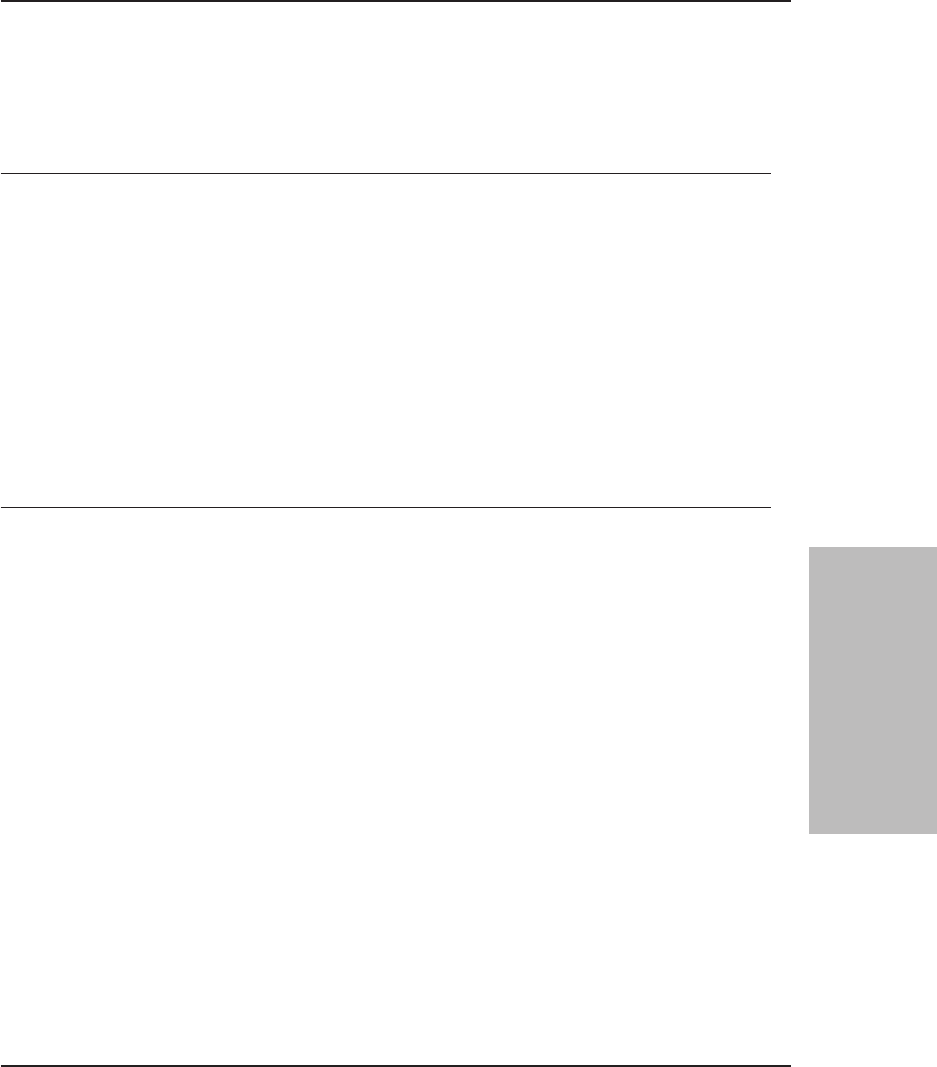
User Response: The most likely cause is a lack of memory. Ensure that there is
sufficient space for the Windows NT paging file. Click on the system icon in the
Windows NT control panel and then click on the virtual memory button. Refer to
the online help for instructions on how to increase the amount of virtual memory.
You may also wish to cut down on the maximum number of sessions that the server
can accept with the MAXSESSIONS option in the server options file.
ANR8263W (AIX)
NetBIOS driver unable to initialize due to error in LISTENing on adapter
adapter, return code return code reason code reason code.
Explanation: While the server attempts to listen for session requests from clients
using NetBIOS on the indicated adapter, the transport layer interface (TLI) returns
an error. The return code is the return code from the TLI listen API. The reason
code is the system error code.
System Action: Server operation continues, but the server cannot accept additional
sessions from clients using the NetBIOS protocol.
User Response: Ensure that NetBIOS is still running properly and that it has not
been intentionally or unintentionally brought down. Do this by using the mcsadm
administrative utility.
ANR8263W (AS/400)
End of tape detected on device type volume volume name in drive drive name of
library library name.
Explanation: The server has detected end of tape for the specified volume. The
volume reached the end of tape before arriving at the estimated capacity value
specified in the device class.
System Action: The current process stops writing to the specified volume. The
status of the volume is set to read-only. The server accesses another volume if more
data must be stored.
User Response: Reduce the estimated capacity in the device class. You can issue
the QUERY VOLUME command to view the actual capacity of the volume after it
is full. Use the UPDATE DEVCLASS command to change the estimated capacity
for the device class. Do not use the UPDATE VOLUME command to change the
access mode.
851
Tivoli Storage Manager Messages
3. Common and Platform
Specfic Messages


















