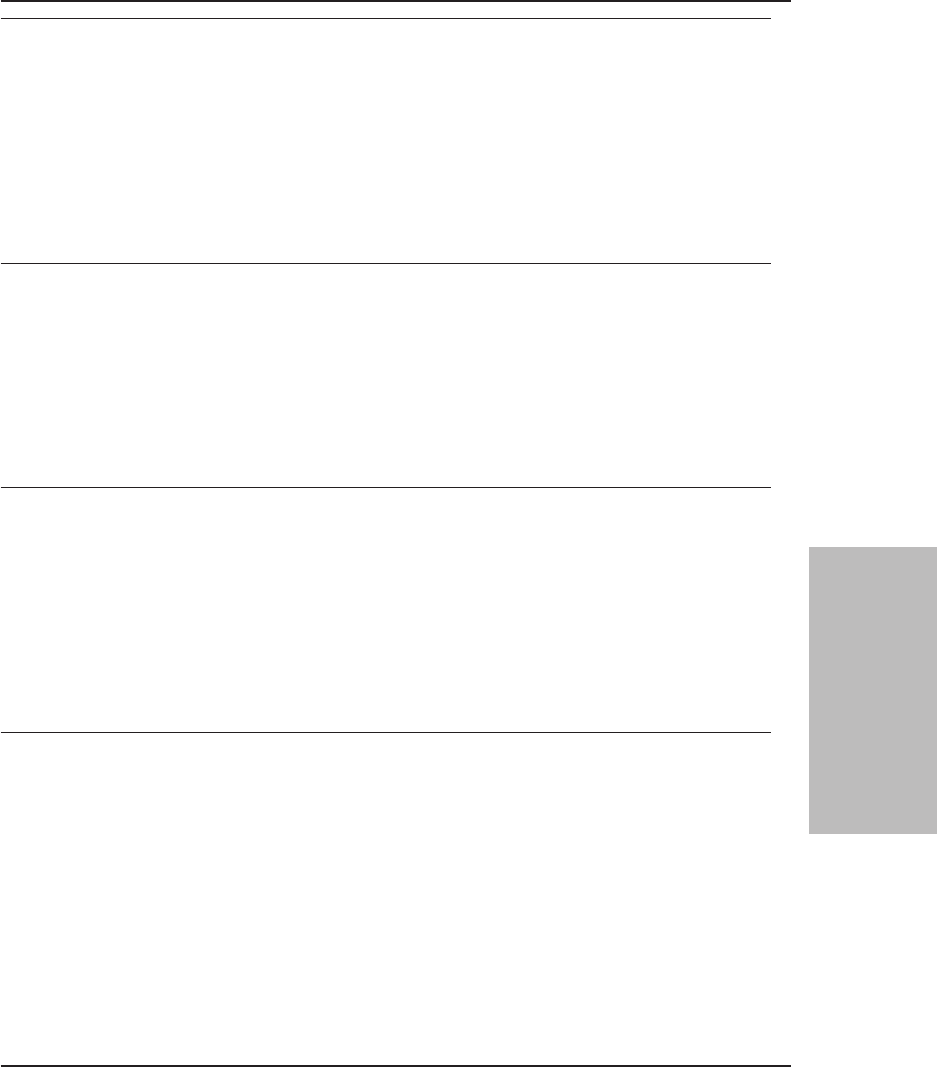
ANR6658I Audit command: Invalid room value encountered for machine machine name -
the room value will be removed.
Explanation: A database audit process encounters an invalid room value for the
machine indicated. Because FIX=YES has been specified, the audit function
removes the machine room value.
System Action: Audit processing continues.
User Response: To set the room value for the specified machine to another value,
use the UPDATE MACHINE command after the audit command has completed.
ANR6659I Audit command: Invalid server value encountered for machine machine name.
Explanation: A database audit process encounters an invalid server value for the
machine indicated.
System Action: Audit processing continues.
User Response: Issue the command again and specify FIX=YES to correct the
server value. Or, issue an UPDATE MACHINE command and specify a new server
value.
ANR6660I Audit command: Invalid server value encountered for machine machine name -
the default value will be set.
Explanation: A database audit process encounters an invalid server value for the
machine indicated. Because FIX=YES has been specified, the audit function sets the
machine server value to the default value.
System Action: Audit processing continues.
User Response: To override the default value, issue an UPDATE MACHINE
command to change the value after the audit command has completed.
ANR6661I Audit command: Multiple machines are indicated as servers. Only one machine
should have the server indicator set to YES.
Explanation: A database audit process encounters more than one machine with the
server indicator set to YES.
System Action: Audit processing continues.
User Response: For a list of machines with the server indicator set to YES, issue
a QUERY MACHINE ADSMSERVER=YES command. Issue an UPDATE
MACHINE command for each machine that is not a server.
721
Tivoli Storage Manager Messages
3. Common and Platform
Specfic Messages


















