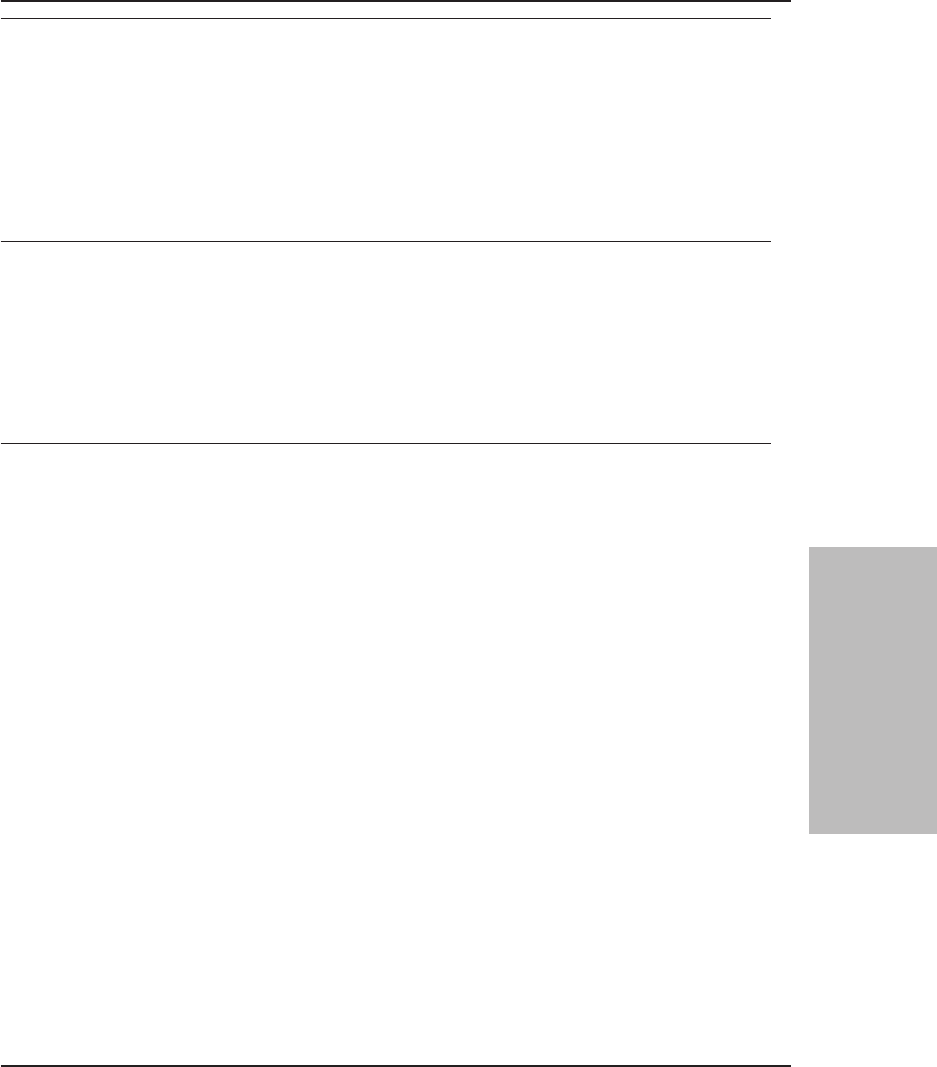
ANR5025E (S/390)
Disk vaddr has been reset and is no longer available.
Explanation: A disk is reset during operation because a CP RESET or DETACH
command has been entered from the server’s console.
System Action: The disk is marked off-line.
User Response: Ensure that the disk is properly reattached to the server’s virtual
machine.
ANR5026E (S/390)
Open of data set dsn failed, return code rc, reason code reason.
Explanation: Data set dsn cannot be opened.
System Action: Server operation continues.
User Response: Verify that dsn is a VSAM linear data set. If dsn is a valid VSAM
linear data set, contact your service representative.
ANR5027E (S/390)
Open of DDNAME ddname failed, insufficient memory.
Explanation: The server is unable to open ddname ddname due to a lack of
storage.
System Action: Server operation continues.
User Response: Increase the region for the server or lower the MAXSESSIONS
parameter in the server options file. There are three ways to do this:
1. On VM, increase the size of the server’s virtual machine. This requires that the
default storage size be updated in the server’s CP directory entry.
2. On MVS, increase the size of the REGION parameter on the JOB or EXEC
statement of the JCL used to start the server.
3. Reduce the maximum number of client sessions permitted. To do this, edit the
server options file and reduce the value specified for the MAXSESSIONS
statement. Note that each client session causes an additional 64KB of memory to
be allocated.
4. Decrease the amount of space allocated to the server’s database buffer pool. To
do this, edit the server options file and reduce the value specified for the
BUFPOOLSIZE statement. Note that each buffer pool page causes an additional
4 KB of memory to be allocated.
Note that the server must be shut down (with the HALT command) before changes
can be made to the server options file.
627
Tivoli Storage Manager Messages
3. Common and Platform
Specfic Messages


















