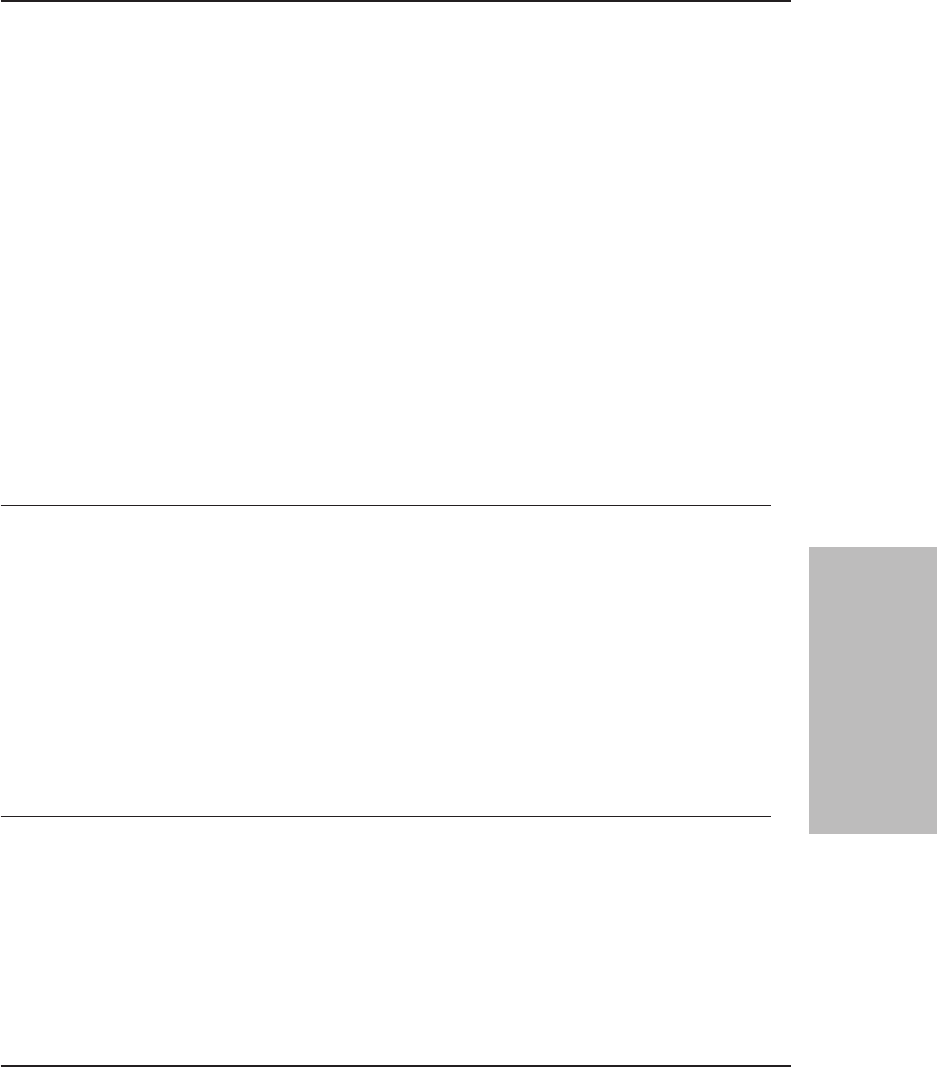
been upgraded to a new model. The new device characteristics will be used. This
may result in no devices capable of supporting tape operations for the original
characteristics. If such problems should occur, server operations will fail and the
will server issue additional error messages.
System Action: Server processing continues.
User Response: You must determine if the change in device characteristics is
acceptable given the DEVICE CLASS definitions of the server. The AS/400
WRKHDWRSC and WRKDEVD commands can be used to display the information
for a device. The QUERY DEVCLASS command can be used to evaluate server
definitions. If necessary, you may need to take actions to correct the change in
characteristis of the specified device. If possible, change the AS/400 configuration
so that it again matches the server definition. Once the problem is corrected, the
server must be halted and restarted so that the server may re-evaluate the device. If
the change is correct but server operations are failing, you will need to modify the
server definitions. If the device is associated with a server DRIVE definition, delete
the old drive definition with a DELETE DRIVE command, and define a new drive.
The UPDATE DRIVE command cannot be used in this case. If the device is
associated with a server LIBRARY definition, delete the old library definition with a
DELETE LIBRARY command, and define a new LIBRARY. The UPDATE
LIBRARY command cannot be used in this case.
ANR8709E (AS/400)
Request number: Wrong type of device type volume (volume name) mounted in
device device name for device class device class.
Explanation: The server detects an error while attempting to open the given
volume in the specified device. The format specified on the given device class is not
a valid format that can be written to this volume.
System Action: The volume is dismounted.
User Response: Use a volume that allows the format associated with a the device
class to be written or specify a format on the device class that can be written to this
type of volume. Use the UPDATE DEVCLASS command to change the format for
the device class.
ANR8740W Number of automated library slots (slots in use) exceeds license terms (slots
licensed).
Explanation: The number of slots in use within automated libraries exceeds the
licensed value.
System Action: The operation completes.
981
Tivoli Storage Manager Messages
3. Common and Platform
Specfic Messages


















