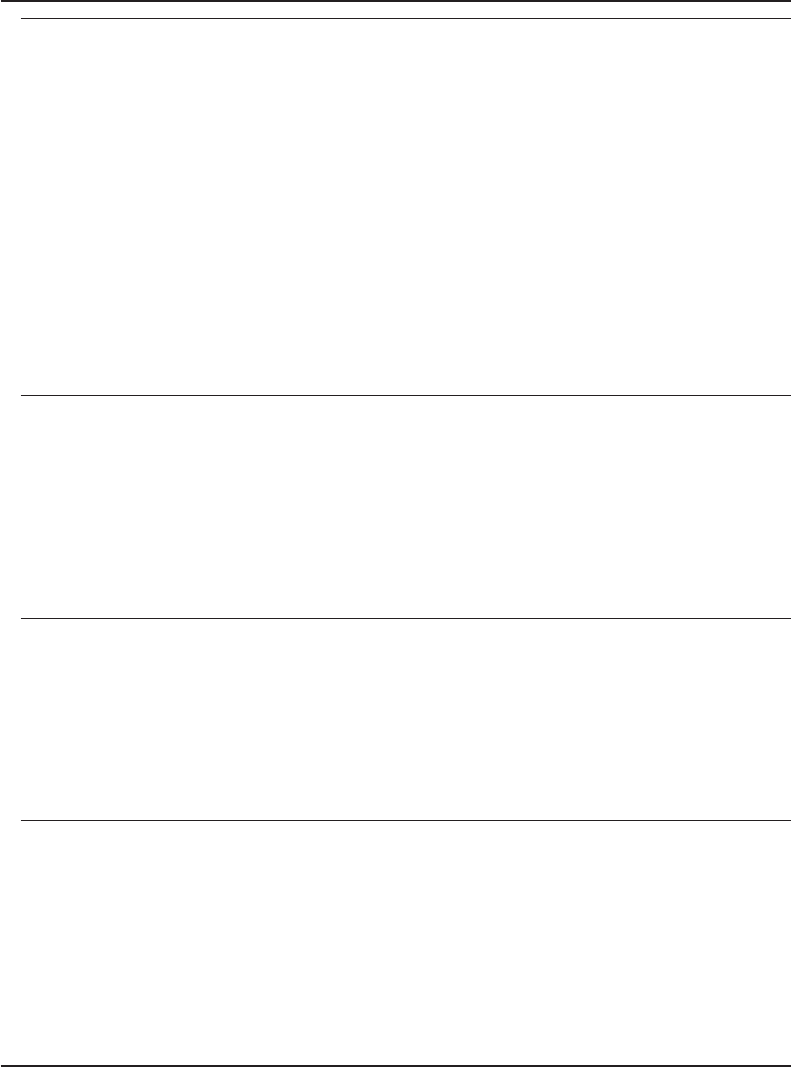
ANR2717E Schedule prompter cannot contact client node name using address type (address
type).
Explanation: The server attempts to prompt the client scheduler for node node
name because scheduled work should be started. However, either the server does not
support address type address type needed for server-prompted scheduling, or the
communication method is not currently available. The only valid address type is 1
(for TCP/IP).
System Action: Server operation continues, but the server does not prompt node
node name.
User Response: If the server does not support the address type specified, clients
may only use the polling mode of scheduling. If the communication method is
temporarily not available, prompted mode scheduling will resume after the
communication problem is fixed and service restored. If the problem persists,
contact your service representative.
ANR2718W Schedule manager disabled.
Explanation: The schedule manager has been disabled because the
DISABLESCHEDS YES option was specified in the server options file.
System Action: Server operation continues, but the central scheduler is not
operational.
User Response: To enable the schedule manager, specify DISABLESCHEDS NO
in the server options file and restart the server.
ANR2750I Starting scheduled command schedule name ( scheduled command ).
Explanation: This message is displayed when the server starts the execution of a
scheduled command. The name of the schedule and the actual command scheduled
is displayed.
System Action: Server operation continues, the scheduled command is processed.
User Response: None.
ANR2751I Scheduled command schedule name completed successfully.
Explanation: This message is displayed when the server successfully completes
processing of a scheduled command.
System Action: Server operation continues.
User Response: None.
404
Version 3 Release 7


















