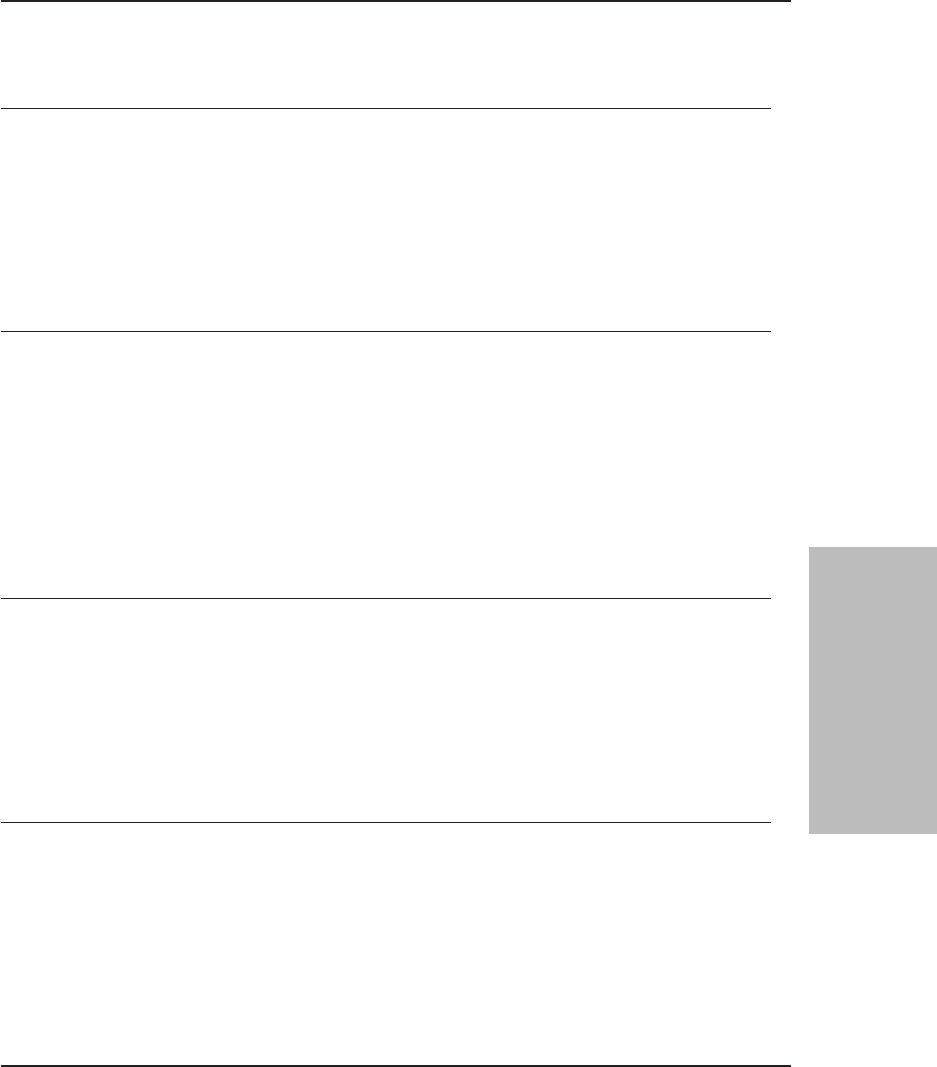
User Response: An authorized administrator can issue the DEFINE DBVOLUME
command to add volumes for use by the database, and the EXTEND DB command
to extend the size of the log so that the new volumes are used.
ANR0673W Export/import command: Data storage retrieve or restore failed - data integrity
error detected.
Explanation: The server ends an export or import operation because an internal
database integrity error has been encountered on the server.
System Action: The server ends the export or import operation and continues
operation.
User Response: Contact your service representative.
ANR0674W Export command: Retrieve failed - error on input storage device.
Explanation: The server ends an export operation for the specified session because
an I/O error has been encountered by the server in reading from a device. The
object for which the I/O was issued is reported in a later message.
System Action: Export processing skips this file, and continues operation.
User Response: Query the activity log to find messages preceding this one that
specify the device that is failing. Storage pool volumes can be varied offline (by
using the VARY OFFLINE command), or the server may need to be shut down with
the HALT command to correct the hardware problem.
ANR0675E EXPORT/IMPORT: Error starting the Export/Import Session.
Explanation: The server export/import process is not able to start the session to
export information from the server or import information into the server.
System Action: The export or import process ends and server operation continues.
User Response: Allocate additional storage to the server. For details, issue HELP
MEMORY to display the information online or see “Appendix A. Allocating
Additional Server Memory”.
ANR0676E EXPORT/IMPORT: Invalid Communications Buffer State in SEND.
Explanation: The server export/import process encounters a communications error
in transferring information to or from the server.
System Action: The export or import process ends and server operation continues.
User Response: Contact your service representative.
99
Tivoli Storage Manager Messages
3. Common and Platform
Specfic Messages


















