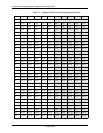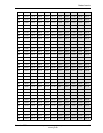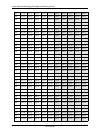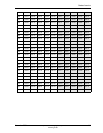November 2004
Avaya Modular Messaging Concepts and
Planning Guide
B-1
B
Customer environment
This appendix lists the minimum hardware requirements and supported
software configurations for Avaya Modular Messaging.
This appendix contains the following topics:
! Site requirements for Avaya servers on page B-3
! Modular Messaging and the Microsoft Windows domain
infrastructure on page B-5
! Considerations when implementing Modular Messaging—MSS
on page B-7
! Considerations when implementing Modular Messaging with
e-mail servers on page B-10
! Minimum hardware requirements and supported software (MSS
version) on page B-12
! Minimum hardware requirements and supported software
(Exchange and Domino) on page B-23
! Other considerations on page B-37
Important:Customers are responsible for obtaining and installing
anti-virus software on any Microsoft Windows machine that
is used to run Avaya Modular Messaging software, in
accordance with their local policy. In addition, Microsoft
Windows security patches must be installed and routinely
updated to protect the operating system from known security
weaknesses. Consult http://support.avaya.com for
recommended Microsoft Service Packs and Security updates.
For more information on security, see ‘System security’ on