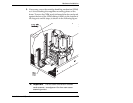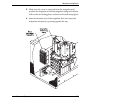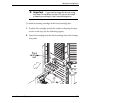Chapter 2
36
Exabyte 440 and Exabyte 480
Step 7 – Close and lock the front door
Close the library door and turn the key one-quarter turn to the
left. Remove the key and keep it in a safe place.
Step 8 – Connect the library to the SCSI bus
This section contains general guidelines for connecting the library
to the SCSI bus. The SCSI connectors for the library and tape
drives are accessible through the cabling bay at the back of the
library.
➤ Important If you have an Exabyte 440 or
Exabyte 480 with Eliant 820 tape drives and the
library is not the last device on the SCSI bus, you
may need to install ferrite clamps on a SCSI cable
to maintain compliance with the CISPR 22 Class B
standard. If necessary, ferrite clamps are provided
with the library; see the instructions packaged with
the clamps for more information.
Before you begin
1. Make certain the host computer and any peripheral devices
are powered off.
CAUTION
To avoid damaging the tape drives, make sure
the tape drives and library are powered off when
you connect the library to the SCSI bus.