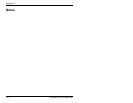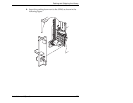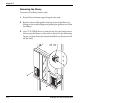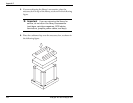Packing and Shipping the Library
Installation and Operation
177
Accessing the st andalone model handles
To lift the library, you must access the handles located underneath
the side panels. To remove the side panels:
1. Using a flat-blade screwdriver, loosen the four captive screws
at the back of the library (two captive screws for each panel).
2. Pull each panel back and away from the library (see page 15).
Removing the rack-mount model from the rack
Obtain the following tools
A fork lift and one additional person or yourself and at least
three additional people
T-15 TORX driver
T-25 TORX driver
:$51,1*
The rack-mount library weighs 137 – 179
pounds (62 – 81 kg); the standalone library
weighs 190 – 238 pounds (86 – 110 kg).
You need at least 4 people, or 2 people and a
small fork lift, to lift either model.