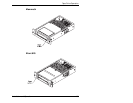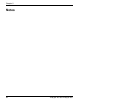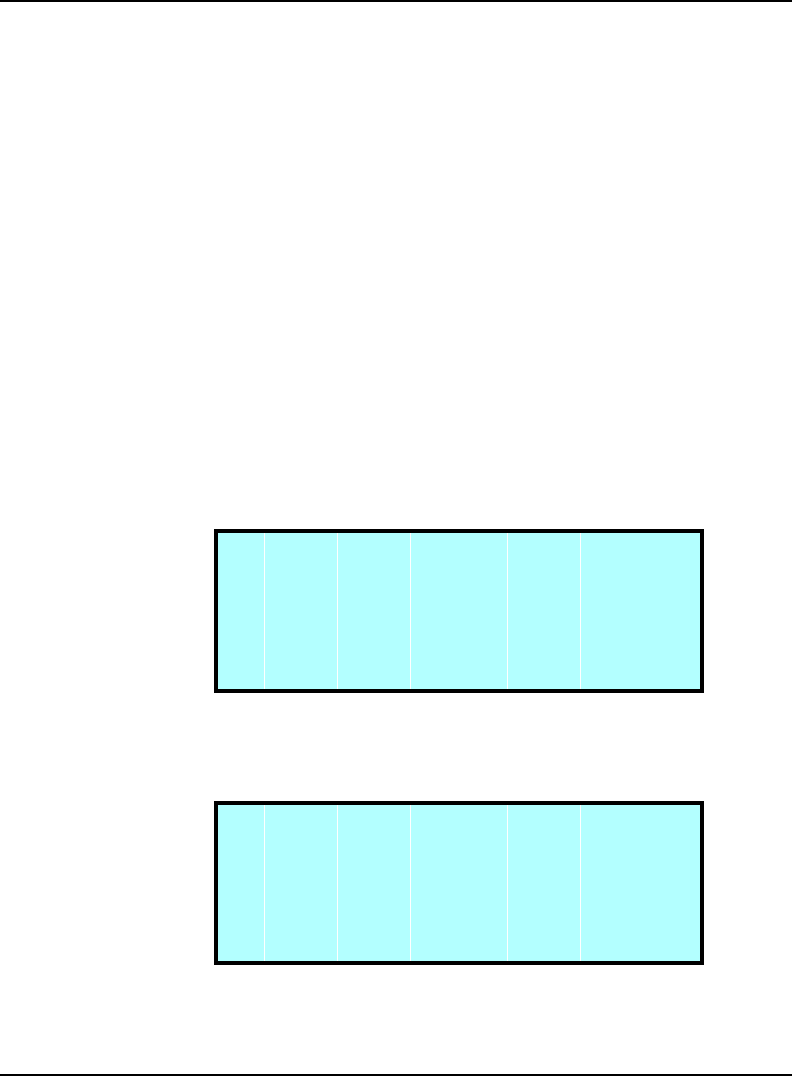
Library Information
Installation and Operation
99
SCSI reservations
The SCSI Reservations screen indicates if the library or its
elements are reserved for exclusive use by a host computer. The
library and its elements are reserved and released through SCSI
commands (RESERVE and RELEASE).
You may want to view SCSI reservations if you are operating the
library in a multi-host environment and you want to determine
which elements are reserved by which host. Multiple hosts can
reserve different elements within a single library. For example,
one host may reserve cartridge slots 1 through 10 for its exclusive
use, while a second host may reserve slots 11 through 20. To view
SCSI reservations:
1. Select SCSI Reservations from the SCSI Menu. The Unit
Reservation screen appears.
2. To display the Element Reservations screen, press
>@
to scroll
past the last item in the Unit Reservation screen.
3. To view other elements, press
>@
and
>@
. To return to the SCSI
Menu, press
>(VFDSH@
.
U N I T R E S E R V A T I O N :
U n i t R e s e r v e d : 0
H o s t I D : 0
↓
E L E M R E S E R V A T I O N S : ↑
E l e m E l e m H o s t R e s
A d d r T y p e I D I D
0 S L O T - N O N E - ↓