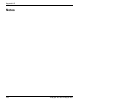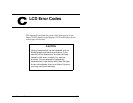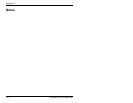Appendix C
166
Exabyte 440 and Exabyte 480
77
INTERFACE DISABLED. The
library was not in the correct
control mode when the
operator sent a command.
Make certain the library is in the correct
control mode. If it is, contact your service
provider.
80
E/E FAILED TO EXTEND. The
entry/exit port could not be
extended.
Open the door and look for obstructions
around the entry/exit transport arm. If there
are no obstructions, contact your service
provider.
81
E/E FAILED TO RETURN. The
entry/exit port could not be
retracted.
90
INVALID BLANK CONFIG. The
drive blank configuration is
invalid.
This error applies to earlier models of the
library only. If you operate the library with
fewer than four drives, you must have drive
blanks installed in the empty slots. Tape drives
must be installed in contiguous slots, starting
with the top slot.
91
OPERATOR ABORTED. A
diagnostic was aborted while
it was in progress.
No corrective action required.
97
DRIVE NOT INSTALLED. The
tape drive could not be
cleaned because no tape drive
is installed in this location.
This error only appears on the Clean Drives
Menu. If no tape drive is installed in the
location, redirect the CHM. If a tape drive is
installed, make sure that the drive carrier is
correctly seated. If the error persists, contact
your service provider.
98
NO MAGAZINE. There is no
magazine installed in this
location.
If no magazine is installed in that location,
redirect the CHM. If a magazine is installed,
make sure that it is correctly seated on the
mounting plate. If the error persists, contact
your service provider.
Error Description Corrective action