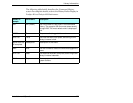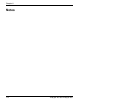Installation and Operation
115
7Hardw are Exercises
This chapter describes hardware exercises you can perform from
the operator panel:
Performing diagnostics on the library
Configuring ports for diagnostics
Many of the tasks described in this chapter may be necessary if
you want to troubleshoot library hardware operations.
Performing diagnostics
This section describes how to perform diagnostics using the Demo
Menu and Diagnostics Menu from the operator panel. Both of
these menus are available from the Maintenance Menu. The
Demo Menu provides options for running the library in a
continuous demo mode, where the CHM randomly moves
cartridges between slots and tape drives. The Diagnostics Menu
provides options for performing specific CHM movements.
Note: You can also perform diagnostics using the library’s
resident diagnostic program (see page 124). This program
also allows you to upgrade to new library firmware and
print a diagnostic listing. For information, see Exabyte 440
and Exabyte 480 Maintenance.