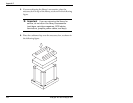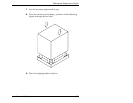Index
Installation and Operation
189
'
data capacity 145
data cartridge
data capacities145
installing 26–31
ordering more 10
replacing 73
selecting 72
sticking to gripper 27
storing 78
data cartridge magazine
described 5
installing 32
installing cartridges in 30
replacing
79
data-grade media
72
Diagnostic Console
124–125
diagnostics
configuring serial ports for
124
for tape drives
83, 124
performing from operator
panel
119
using serial ports for
124
Diagnostics Menu
58
differential SCSI bus
see high-voltage differential
see low-voltage differential
door
caution about opening
80, 92
cleaning
134
closing and locking
36
effect of security on
58
opening with power off
24
opening with power on
79
drive blank
replacing
140
requirement for
140
SCSI ID
52
types available
7
drive carrier
described 6
requirement for140
types available 6
Drive Demo option 118
Drive Info Menu 89
Drive Status screen
accessing 89
information 90
Mammoth 91
drum assembly, described 4
(
EIA 19-inch
see rack
electrostatic discharge
14
element addresses
compared to element
indexes
169
default
169
displaying on LCD
97, 111
element indexes
compared to element
addresses
170
Exabyte 440
170
Exabyte 480
171
elements
169
default addresses
170
displaying information
110
indexes for
169
position information
112
reserved
99
viewing reservation status
for
99