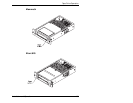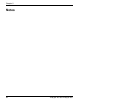Chapter 5
92
Exabyte 440 and Exabyte 480
Ejecting a cartridge manually
If a problem occurs that requires intervention, you may need to
eject a cartridge manually:
1. Insert the key in the lock, push in, and turn it one quarter turn
to the right.
2. When the door’s interlock mechanism releases, open the door.
3. Press the eject button on the tape drive’s faceplate.
The following figures show the location of the eject button on the
Eliant and Mammoth tape drives.
ENTER =
LCD Display
Allows you to switch to Mammoth LCD display mode by pressing >(QWHU@.
When you do so, the third line of the library’s LCD shows additional
information that would be displayed on the tape drive’s LCD. To return
to the Drive Status screen from Mammoth LCD display mode, press
>(VFDSH@.
CAUTION
Do not force the door open. The door’s interlock
mechanism may be prevented from releasing by
LCD security or by the application software.
Mammoth Drive Status
(continued)