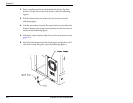Troubleshooting
Installation and Operation
129
✔ Compatibility. Make sure that your tape drive and library are
compatible with the SCSI adapter card and application
software you plan to use.
✔ SCSI adapter card installation. Make sure that you installed
your SCSI adapter card or cards correctly. Refer to the
documentation that came with your card for installation and
troubleshooting instructions. Pay special attention to steps
describing setting various jumpers and switches on the card.
Make sure that the card is properly seated.
✔ Software installation. Make sure that your application
software is installed correctly. Refer to the documentation that
came with your software.
✔ Control mode. Make certain the library is operating in the
correct control mode. When a software application is
controlling the CHM, the library must be set to SCSI Interface
control mode. See page 67 for more information.
After checking these items, make sure there is no SCSI activity,
then press
>5HVHW@
on the operator panel. Retry your operation.