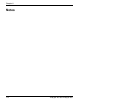Hardware Exercises
Installation and Operation
121
3. When the test is finished, the screen displays Status Complete
and you can press >(VFDSH@ to return to the Diagnostics Menu.
Note: If you want to stop a test in progress, press >(VFDSH@, then
>(QWHU@ .
The following table describes each test and also provides
additional instructions for performing the tests (if applicable).
Diagnostic
test
Description Additional instructions
Self Test Causes the CHM to cycle the
gripper fingers, the short axis,
the long axis, and the
entry/exit port. The drum
assembly rotates and the
CHM moves to its home
position.
Position to
Elem
Moves the CHM to a tape
drive, cartridge slot, or the
entry/exit port.
When you select Position to Elem, the Set
Destination screen appears. Press
>@
or
>@
to select the element index where you
want to position the CHM. Then press
>(QWHU@
.
Park Moves the CHM to the park
position at the bottom of the
long axis.
Move
Cartridge
Moves a cartridge from one
location to another.
Important: Do not insert a
cartridge in a tape drive. The
tape drive will not eject the
cartridge.
When you select Move Cartridge, the Set
Source screen appears. Press
>@
or
>@
to
select the source index (the slot you want
the CHM to pick from), then press
>(QWHU@
.
The Set Destination screen appears.
Press
>@
or
>@
to select the destination
index (the slot where you want the CHM
to place the cartridge). Then press
>(QWHU@
.