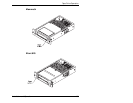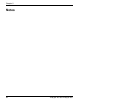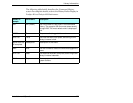Library Information
Installation and Operation
101
To view the sense data:
1. Select SCSI Sense Data from the SCSI Menu. The following
screen appears:
The ID at the top of the display is the SCSI ID of the host that
the sense data is being held for. (Note that sense data is
supplied for inactive IDs as well as active IDs.)
2. To view other devices, press
>@
and
>@
. To return to the SCSI
Menu, press
>(VFDSH@
.
The following table describes the information in the Sense Data
screen.
S e n s e D a t a , I D 0
K e y 0 h B y t e 1 5 0 0 h
A S C 0 0 h B y t e 1 6 0 0 h
A S C Q 0 0 h B y t e 1 7 0 0 h
Sense data
Key This is the sense key returned by the REQUEST SENSE command. The
sense keys are:
0h-No Sense There is not specific sense key information to report.
2h-Not Ready The library is not ready to perform motion commands.
4h-Hardware Error The library detected a hardware failure during a
self-test or while performing a command. Operator intervention may be
required.
5h-Illegal Request There was an illegal parameter in the command
descriptor block or in the additional parameters supplied as data for a
command, or the library is in the wrong mode to execute the command.
6h-Unit Attention The cartridge inventory may have been violated.
Bh-Aborted Command The library aborted the command. The initiator
may be able to recover by trying the command again.