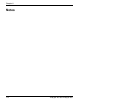Chapter 7
116
Exabyte 440 and Exabyte 480
Using the Demo Menu
The Demo Menu includes two selections:
Slot Demo. This option causes the CHM to randomly move
cartridges from slot to slot, including the fixed cartridge slot.
Drive Demo. This option causes the CHM to randomly move
cartridges between magazine slots, the fixed cartridge slot,
and the tape drives.
Starting a demo option
Before running a demo option:
1. If necessary, disable security (see page 60).
2. Change the control mode to LCD Interface (see page 67).
3. Make sure there is at least one data cartridge present and one
empty slot before you begin the test.
4. From the Main Menu, select Maintenance Menu. Then select
Demo Menu. The following menu appears:
→
S l o t D e m o
D r i v e D e m o
↓