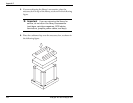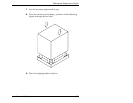Index
188
Exabyte 440 and Exabyte 480
&
cable
see power cord
see SCSI cable
cabling bay 36
capacity 145
cartridge
see cleaning cartridge
see data cartridge
cartridge inventory
maintained by the library 108
updated with Scan test 122
cartridge slots
element addresses 97
element indexes 170
cartridge tape subsystem
see tape drive
changing control mode 58
CHM
controlling motion 67
described 7
element address 97
element index 170
location of 4
moving by hand 26
moving through LCD
diagnostics 119
testing functionality 119
–123
viewing statistics for
102
CHSTERM
124
Clean Drives option
58
cleaning
library window
134
tape drives
85
cleaning cartridge
installing in fixed slot
34
ordering more
10
replacing
88
selecting the correct type
85
cleaning cartridge slot
see fixed cartridge slot
cleaning packet, using 134
command history 106
Config 25/9 Pin Port Menu 125
Config 25-Pin Port Menu 125
Config 9-Pin Port Menu 125
Configuration Menu
SCSI Parity option 54
Set SCSI IDs option 52
configuring the library 45
Connect Drive 125
control mode
changing 69
defined 67
effect of security on 58
LCD interface
68
SCSI interface
67
serial port
68
cover
14
CTS
see tape drive