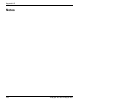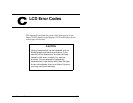LCD Error Codes
Installation and Operation
163
38
CANNOT LOAD DRIVE. The
CHM could not load the
cartridge into the tape drive.
(It could not move in far
enough on the short axis.)
Open the door and look for anything that
might be obstructing the CHM along its short
axis.
Make sure that a cartridge is not already
loaded in the tape drive.
Make sure that the flap on the cartridge is
closed.
Make sure the library and tape drives are not
being used by any host, then press
>5HVHW@ on
the operator panel. If the error persists,
contact your service provider.
40
L AXIS DOES NOT MOVE. The
CHM could not move along
the long axis.
Open the door and look for anything that
might be obstructing the CHM along its long
axis.
Make sure the library and tape drives are not
being used by any host, then press
>5HVHW@on
the operator panel. If the error persists,
contact your service provider.
41
L AXIS FAILED HOME. The
CHM could not return to the
home position on the long
axis.
46
L LM629 RESET FAIL. The
library could not reset the
servo chip for the long axis.
Make sure the library and tape drives are not
being used by any host, then press
>5HVHW@ on
the operator panel. If the error persists,
contact your service provider.
50
D AXIS DOES NOT MOVE.
The drum could not move on
its axis.
Open the door and look for any obstructions
around the drum. If there are no obstructions,
contact your service provider.
51
D AXIS FAILED HOME. The
library could not determine
the home position for the
drum.
Contact your service provider.
Error Description Corrective action