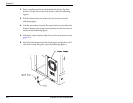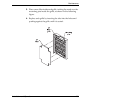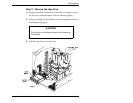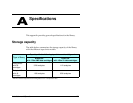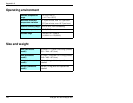Chapter 9
142
Exabyte 440 and Exabyte 480
3. Unlock and open the library door (see page 24).
4. Power off the library.
5. Disconnect the power cord.
6. If necessary, reach in and push firmly against the base of the
CHM to move it so it is not blocking access to the tape drives.
CAUTION
Do not force the door open. The interlock
mechanism may be prevented from releasing
by LCD security or by the application software.
:$51,1*
Before performing any installation or
maintenance procedures, be sure that the
library power switch is in the off position and
that the power cord is disconnected from the
library and the outlet.