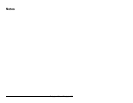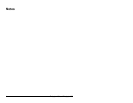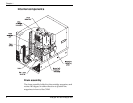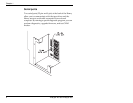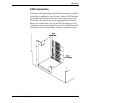Welcome
Installation and Operation
3
Front panel components
Operator panel
The operator panel includes a four-line liquid crystal display
(LCD) and a keypad. Use the operator panel to access menu
options used to configure the library and monitor operations.
If necessary, you can tilt the LCD for easier viewing.
Entry/ exit port
The entry/exit port allows you to insert or remove individual
cartridges from the library without opening the door.