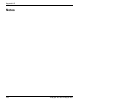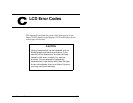Appendix C
164
Exabyte 440 and Exabyte 480
60
NO LABEL. The bar code
scanner could not read the bar
code label because there was
no label on the cartridge.
If present, this error appears on the Label Info
screen. If the cartridge does not have a label,
place a label on the cartridge. If the cartridge
does have a label, reposition or replace it. If
the error persists, contact your service
provider.
61
READ ERROR. The bar code
scanner could not read the bar
code label because the label
was unreadable.
62
NOT PRESENT. The bar code
scanner could not read the bar
code labels because there
was no data cartridge
magazine present.
If present, this error appears on the Label Info
screen. If necessary, install a data cartridge
magazine.
65
DMA OVERRUN. The bar code
scanner could not read the bar
code label because a Direct
Memory Access overrun
occurred.
If present, this error appears on the Label Info
screen. Make sure the library and tape drives
are not being used by any host, then press
>5HVHW@ on the operator panel.
If the error persists, contact your service
provider.
67
DMA CH. 2 TIMEOUT.
Controller board error.
69
LABEL UPSIDE DOWN. The
bar code scanner could not
read the bar code label
because the label is upside
down.
If present, this error appears on the Label Info
screen. Remove the label and reposition it on
the cartridge. If the label is affixed correctly,
contact your service provider.
70
L SERVO TIMEOUT. The CHM
could not reach its destination
along the long axis.
Open the door and look for anything that
might be obstructing the CHM along its long
axis.
Make sure the library and tape drives are not
being used by any host, then press
>5HVHW@on
the operator panel. If the error persists,
contact your service provider.
Error Description Corrective action