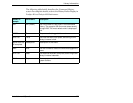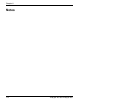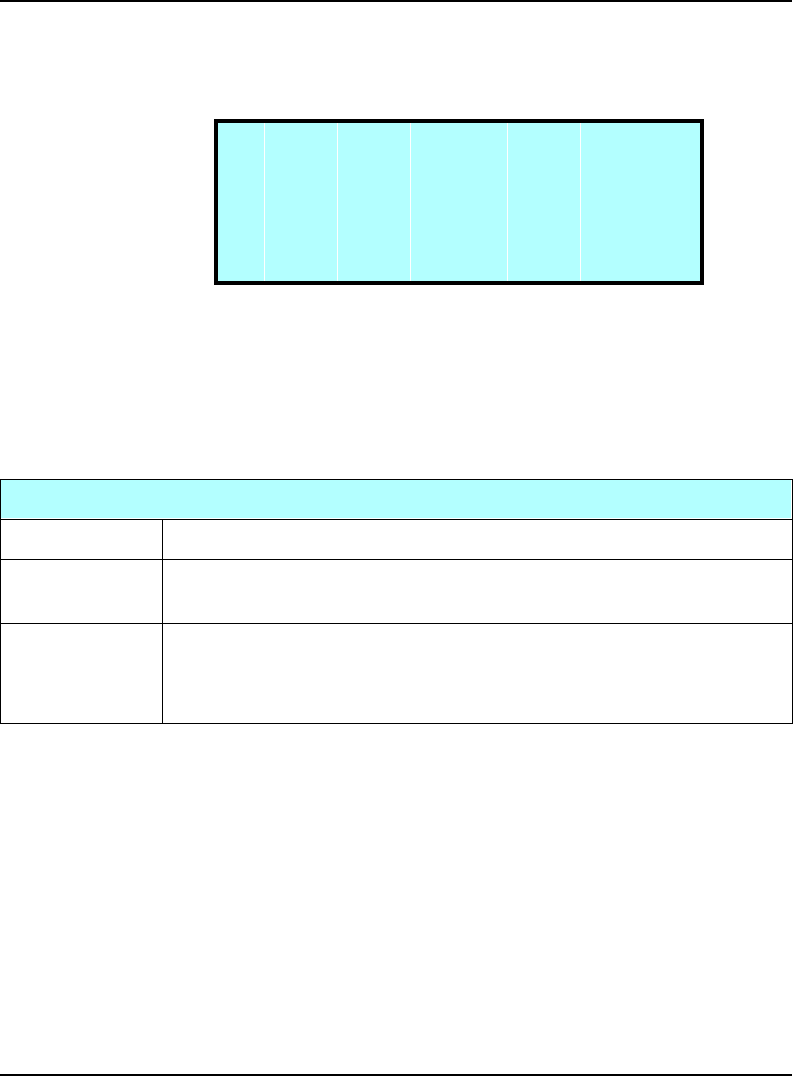
Library Information
Installation and Operation
109
2. From the Inventory Menu, select Label Information. The
following screen appears:
3. Press >@ to view a higher element index; press >@ to view a
lower element index.
The following table describes the fields on the Element Label
screen.
E L E M L A B E L , I N X = 0 :
L a b e l :
V a l i d / E r r o r : 0 / 0
S e n d V o l M a t c h : 0
↓
Element label
INX Indicates the element index for which information is being displayed.
Label If the element location contains a cartridge with a scanned bar code
label, the Label field displays the cartridge label.
Valid Indicates whether the Label field is accurate:
0 – The Label field is not accurate.
1 – The Label field is accurate.