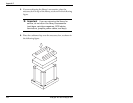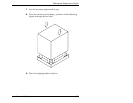Index
194
Exabyte 440 and Exabyte 480
storage capacity 145
storage elements
see cartridge slots
storing data cartridges 78
system sensors 104
system statistics 102
7
tape drive
changing models 58, 140
cleaning 85
controlling 83
described 5
diagnostics 83
displaying information 89
–92
element address
97
element index
170
installing
144
mixing models
140
number installed
97
operating
83
parity checking for
54
powering on
43
replacing
141
setting SCSI ID
52
troubleshooting
130
type
91
using a drive carrier
140
using fewer than four in a
library
140
temperature
ambient temperature for
library
146
checking current temperature of
the library
105
terminator
installing
36
specifications
148
testing the library
Drive Demo option 118
Slot Demo option 117
touch-up paint 134
transport assembly
see entry/exit port
troubleshooting 127
Type field 91
8
Unit Reservation screen 99
unlocking door 24, 79
unpacking the library 11
9
voltage selection
43
:
weight of library
146
wide SCSI library
cables for
149
drive blank for
140
location of connectors
38
SCSI IDs
52
window, cleaning
134
write-protect switch, setting
28