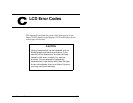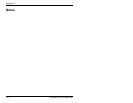LCD Error Codes
Installation and Operation
167
101
DRUM MOVE, SAXIS EXT.
The CHM could not move
along the short axis.
Open the door and look for anything that
might be obstructing the CHM along its short
axis.
Make sure the library and tape drives are not
being used by any host, then press
>5HVHW@ on
the operator panel. If the error persists,
contact your service provider.
104
DRIVE DID NOT EJECT. The
CHM timed out waiting for a
tape drive to eject a cartridge.
There may be a problem with the tape drive.
Contact your service provider.
105
480 KEY NOT PRESENT. The
library is missing the
hardware key. (This error
applies to the Exabyte 480
only.)
Reseat the hardware key on the controller card
at the rear of the library.
Make sure the library and tape drives are not
being used by any host, then press
>5HVHW@. If
the error persists, contact your service
provider.
108
INVALID BOOT ROM. The
installed boot ROM is not
compatible with the flash
EEPROM code.
You do not have the correct boot ROM for the
firmware you are trying to run in your library.
Contact your service provider.
109
CHECK CLEANER. The
cleaning cartridge was
ejected immediately after
being loaded into the tape
drive.
Replace the cleaning cartridge and try
cleaning the tape drive again. Make sure you
are using the correct type of cleaning cartridge
for your tape drive. If the error persists,
contact your service provider.
Note: This error is only displayed if the
cleaning was requested from the LCD.
115
EMPTY DRIVE SLOT. There is
no tape drive in this drive slot.
Make sure that all tape drive slots have either
a tape drive or a drive blank installed.
Error Description Corrective action