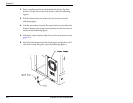Chapter 8
130
Exabyte 440 and Exabyte 480
Problems w ith tape drive operation
If you have been successfully operating the application software
and library in the past, but are now experiencing problems
reading and writing data, check the following:
✔ Write-protect switch. If you are writing data, make sure that
the cartridge is write enabled. See page 26 for instructions.
✔ Cartridge brand. Check the brand of cartridge you are using.
Use Exatape 8mm data cartridges only. See page 72 for more
information.
✔ Cartridge type. If you are writing data with Exabyte
Mammoth tape drives, use AME data cartridges. If you have
Eliant 820 tape drives, use MP data cartridges. Because of
media management and application software issues, do not
mix MP and AME data cartridges in the library. If you must
mix cartridge types, contact your application software vendor
for assistance.
✔ Cartridge age. If the cartridge has been in use for a long time
or if it has been used frequently, try using a new cartridge.
✔ Tape drive cleaning. Clean the tape drive. See page 85 for
instructions. Make sure you are using the recommended
cleaning cartridge for your tape drive. See page 88 for details.