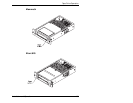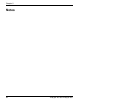Tape Drive Operation
Installation and Operation
87
6. Use >@ to select the tape drive you want to clean as described
below, and press >(QWHU@.
Clean Drive 1 (top tape drive)
Clean Drive 2 (second from top)
Clean Drive 3 (third from top)
Clean Drive 4 (bottom tape drive)
When you select a tape drive, the following activities occur:
The CHM picks the cleaning cartridge from the fixed
cartridge slot and inserts it in the tape drive you specified.
The tape drive automatically performs the cleaning process
and ejects the cartridge when the process is complete
(several minutes).
The CHM picks the cartridge from the tape drive and
replaces it in the fixed cartridge slot.
7. Confirm that the cleaning was done by looking at the LEDs
on the front of the tape drive. For Mammoth tape drives, the
top LED should be off. For Eliant 820 tape drives, the top and
bottom LEDs should be off. If the LEDs are still on, replace the
cleaning cartridge and clean the tape drive again. If the LEDs
are still on after the second cleaning, there may be a problem
with the tape drive.
➤ Important If the tape drive ejects the cleaning
cartridge within a minute, you need to replace the
cartridge. See page 73 for cartridge replacement
instructions.
8. When the library is complete, return the library to its original
control mode and enable security.