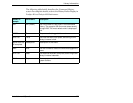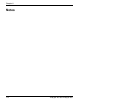Chapter 6
108
Exabyte 440 and Exabyte 480
Viewing inventory information
The library maintains a cartridge inventory in nonvolatile RAM
and uses the information to process SCSI commands from the
application software. The inventory contains information about
the following element locations:
CHM (the medium transport element)
Entry/exit port (the import/export element)
Cartridge slots (the storage elements)
Tape drives (the data transfer elements)
The Inventory Menu allows you to display the following
information:
Bar code label information. This includes data about whether
the bar code scanner could accurately scan the label.
Element occupied information. This includes data about
whether the element contains a cartridge and whether a
magazine or tape drive is installed.
Element position information. This includes data about the
exact position of each element.
Bar code label information
To display bar code label information:
1. Select the Library Info Menu from the Main Menu, then select
Inventory Menu.