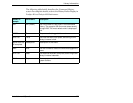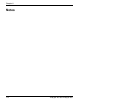Library Information
Installation and Operation
113
2. From the Inventory Menu, select Position Info. The following
screen appears:
3. Press >@ to view an element with a higher index; press >@ to
view an element with a lower index.
The following table describes the fields in the Position
Information screen.
E L E M P O S , I N X = 0 :
L o n g A x i s : 6 3 9 5
D e p t h : 0
D r u m A x i s : 0
↓
Position Information screen
INX Indicates the element index for which information is being displayed.
Long Axis Indicates the distance (in thousandths of an inch) the CHM has to move
along the long axis from its home position to the specified element
location.
Depth Indicates the distance the CHM has to move along the short axis from
its home position to touch the magazine or a cartridge in the magazine.
(This field is not used for the tape drives, CHM, or entry/exit port.)
Drum Axis For storage elements, this element’s rotational position on the drum.