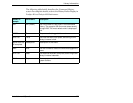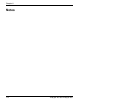Chapter 6
112
Exabyte 440 and Exabyte 480
Element position information
To display information about the position of elements in the
library:
1. Select the Library Info Menu from the Main Menu, then select
Inventory Menu.
P (Cartridge
Magazine or
Tape Drive
Present)
Indicates whether a specific magazine or tape drive is installed. If the
element index references a storage element, this flag indicates whether
that particular magazine is installed. If the element index references a
tape drive, this flag indicates whether that particular drive is installed.
0 – Not installed.
1 – Installed.
Note: This flag is not used for the CHM or the entry/exit port.
A (Tape
Drive
Accessible)
Indicates whether a drive is empty, a cartridge is loaded in the drive, or
the cartridge is ejected:
0 – A cartridge may be loaded in the drive.
1 – The drive is empty, or the cartridge is ejected and ready to be picked.
D Indicates whether the element is a tape drive:
0 – The element is not a tape drive.
1 – The element is a tape drive.
W Not currently used.
C Indicates whether the element has been calibrated:
0 – The element has not been calibrated.
1 – The element has been calibrated.
Occupied Info screen
(continued)