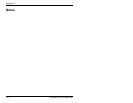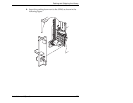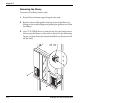Appendix E
174
Exabyte 440 and Exabyte 480
Packing the library
Use the original packing materials to pack the library (shipping
containers, packing foam, and antistatic bag). You will also need
packing tape and banding material.
Preparing the library for shipping
To prepare the library for shipping:
1.Remove all the magazines from the library. Make certain the
CHM gripper and the tape drives do not contain cartridges.
2.Power off the library.
3.Remove the power cord, the SCSI cables, and any terminators
or jumpers. Do not ship these items if you are returning the
library to the factory.
Note:If you need to ship these items, pack them in the
accessories box.
CAUTION
To avoid damaging the library and voiding your
warranty, be sure to use the original shipping
materials (or replacement materials obtained
from your vendor) when repacking and
shipping the library. Do not use the shipping
carton and packing materials to ship items
other than or in addition to a library.