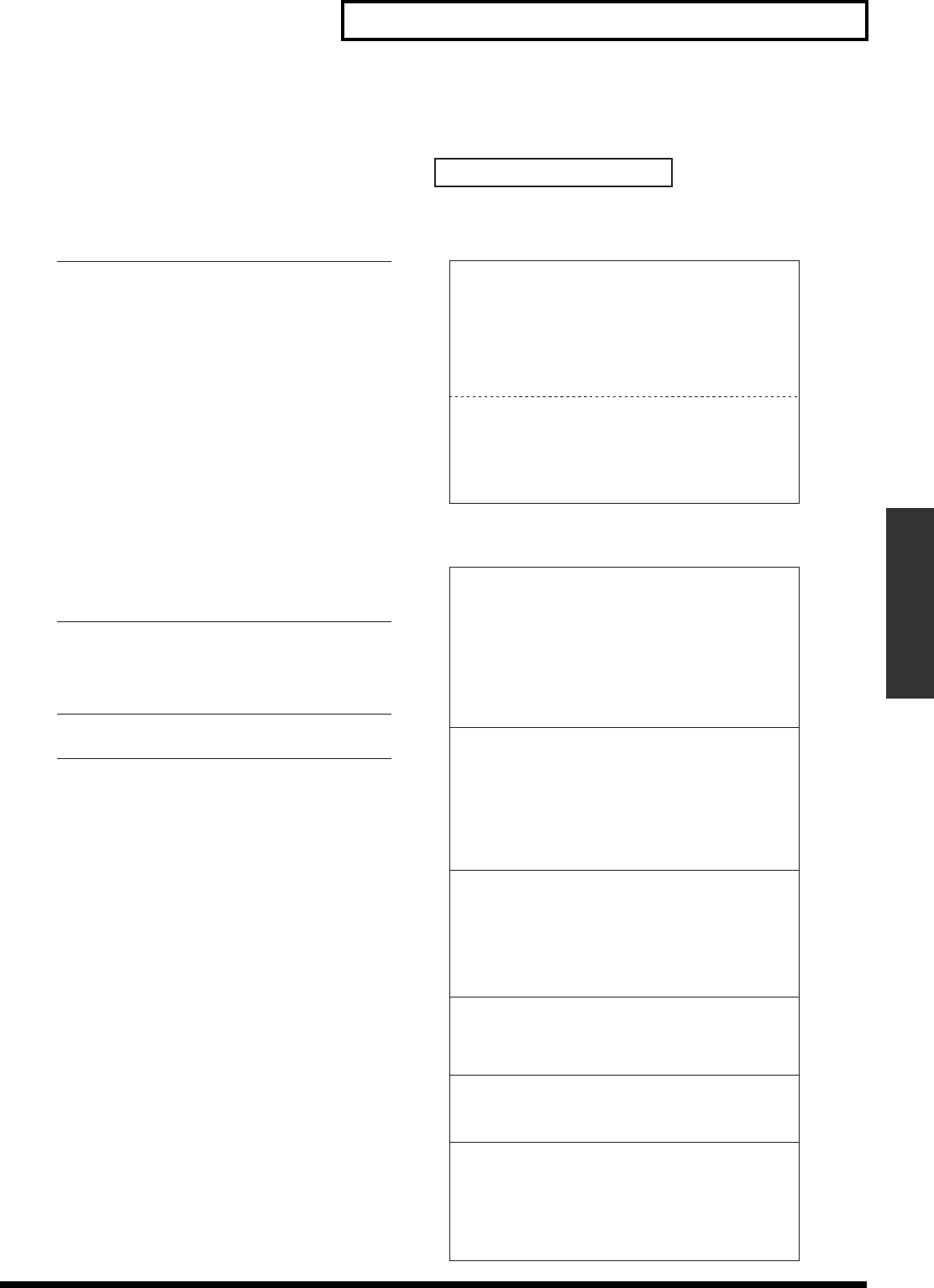
81
Making Settings and Edits for Individual Cards
Applications
fig.12-02e
6 MIDI settings
●6.1 MIDI Output (MIDI OUT/THRU)
OUT
THRU
❍
❍
●6.2 MIDI Note Map
Assigned phrase (A0001–B1000)
❍
Valid for No. 001 through 500
▲
Error when 501 or more are present
●6.3 MIDI Note Out
●6.4 MIDI Channel
●6.5 Note Trigger
✕
Disabled (Always output when MIDI
output is set to OUT)
❍
Trigger
Gate
❍
❍
●6.6 MIDI Rx Message
Note On Velocity
Panpot
Expression
✕
Disabled
✕
Disabled
✕
Disabled
●6.7 MIDI Device ID (1–32)
●6.8 MMC Mode
●6.9 MTC
❍
✕ Disabled
Sync Source
Sync Out
MTC Type
MTC Error Level
✕
Disabled
✕
Disabled
✕
Disabled
✕
Disabled
7 RS-232C settings
●7.1 Baud Rate
4800
9600
19200
38400
❍
❍
❍
❍
8 AR-LINK settings
●8.1 AR-LINK Mode ✕ Disabled
9 System settings
●9.1 Dual Mono Mode
OFF (STEREO)
ON (Dual MONO)
◆
Channel Mode: OFF
◆
Channel Mode: ON
●9.2 Line Thru settings *1
<Line Thru:Thru Volume> AR-2000 System Version 1.03 or earlier
OFF
ON: When 0%
ON: When 1%–100%
<Line Thru:Thru Volume>
AR-2000 System Version 1.10 or later
OFF
ON: When 0%
ON: When 1%–100%
Fade Out, Fade In
◆
Line Input Select: OFF
◆
Line Input Select: ON
◆
Line Input Select: ON
❍
◆
Line Input Select: Mute
◆
Line Input Select: Mix
✕
Disabled
●9.3 Equalizer
●9.4 Output Vol. Thru
●9.5 Busy Out *2
✕ Disabled
✕ Disabled
<Delay Time:Phrase Play:Repeat Play> AR-2000 System Version 1.03 or earlier
All settings
<Delay Time:Phrase Play:Repeat Play>
AR-2000 System Version 1.10 or later
ON:ON:ON
ON:ON:OFF
ON:OFF:ON
ON:OFF:OFF
OFF:ON:ON
OFF:ON:OFF
OFF:OFF:ON
OFF:OFF:OFF
✕
Disabled (Busy always output)
❍
Busy Out: All ON
❍
Busy Out: Delay ON
◆
Busy Out: All ON
◆
Busy Out: Delay ON
❍
Busy Out: Repeat ON
❍
Busy Out: All OFF
◆
Busy Out: Repeat ON
◆
Busy Out: All OFF
✕ Disabled●9.6 Display Sleep
Please note that for *1 Line Thru settings and *2 Busy Out, playback
results may differ according to the AR-2000 system version.
To check the system version of the AR-2000 you're using, switch on the
power while holding down the SELECT dial on the front panel.
The version information appears on the upper portion of the screen.
*1, *2
Conversion Error Chart
(What follows are errors that may occur when converting a card in
AR-3000 format to AR-2000 format.)
▲
When there is insufficient space on the destination card for conversion
●
If you are carrying out conversion using two cards, the copy-source card
and the copy-destination card do not need to be of the same capacity, but
card conversion is not possible unless the usable space on the destination
card is larger than the used space on the source card.
●
When you convert a card in AR-2000 format to AR-3000 format, the
amount of space used after conversion may increase somewhat. Conversion
may not be possible if space is used up or there is little remaining space,
even if conversion uses the same card (for single-card conversion) or cards
of the same capacity (for two-card conversion).
▲When there are phrases recorded using recording settings that
do not exist in AR-2000 format
Phrases with the following recording settings cannot be used in AR-
2000 format.
• Phrases for which the RDAC grade is S-HIGH
• Phrases for which the RDAC mode is H-LINEAR or MODE3
▲
When there are phrases for which playback points have been set
When there is a phrase for which playback point phrase information (p.
56) has been set, conversion stops.
▲When there is a pattern phrase to which an already-created
pattern phrase is assigned.
In the AR-2000 format, a pattern phrase to which a previously created
pattern phrase is assigned cannot be used.
▲When there are song phrases
In the AR-2000 format, song phrases cannot be used.
▲When there is a phrase at 501 or higher
In the AR-2000 format, only up to 500 phrases can be used.
▲When there is a phrase assigned at 501 or higher
When a phrase with the following settings is assigned at 501 or higher,
it cannot be used in the AR-2000 format.
• Pattern Phrase
• Direct Playback
• Program Playback
In situations like the ones described below, an error occurs and
conversion stops. Take action as described in the remedy, then
carry out card conversion again.
Use a card for the copy destination that has a greater amount of
available space than that used on the card-source card.
Action 1:
Carry out phrase-editing phrase truncate.Action 1:
Reduce the space used on the copy-source card, such as by
deleting unneeded phrases.
Action:
Carry out phrase-editing phrase convert (p. 72) to convert the
phrase that caused the error to recording settings that can be
used with AR-2000 format.
Re-create the pattern phrase so that previously created pattern
phrases are not assigned.
Action 1:
Make a backup on another card and delete the song phrase.Action :
Copy the phrases to 500 or less, or make a backup on another
card and delete the phrase at 501 or higher.
Action :
Redo the settings so that no phrases are assigned at 501 or higher.
Action :
Action 2: Reduce the space used on the copy-source card, such as by
deleting unneeded phrases.
Action 2: Reset the playback points at both ends of the phrase (resulting in
a state in which playback points are not set).
Action 3: Make a backup on another card and delete the phrase.
Action 2: Make a backup on another card and delete the pattern phrase.
Action 2: Make a backup on another card, then delete the phrase.
Action 1:
AR-3000R_e.book 81 ページ 2010年3月18日 木曜日 午後2時6分


















