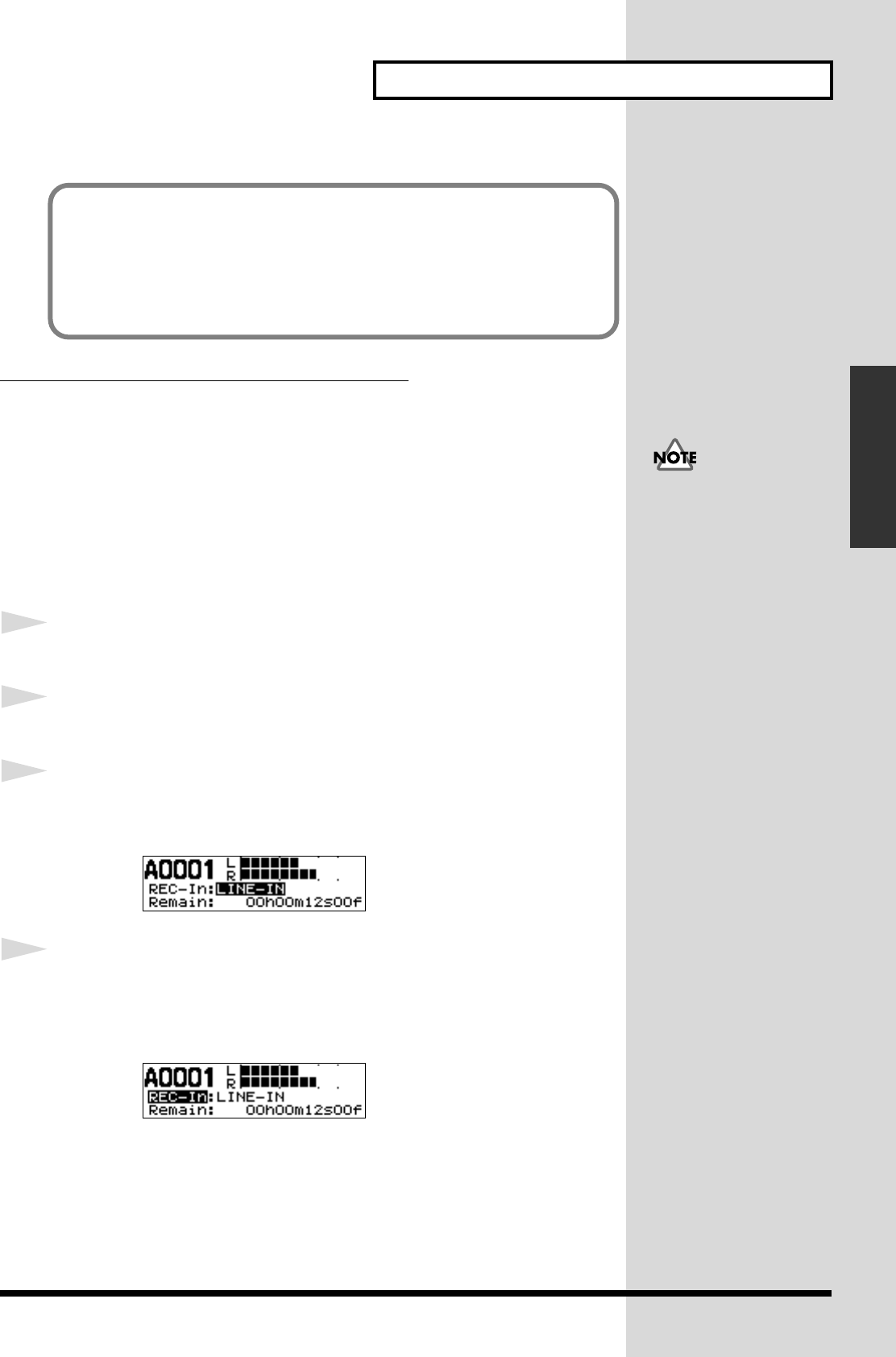
43
Recording Audio
Basic Operations
REC-IN (Selecting the Recording Connector)
Set the input connector to record from. Make the selection to match the
connected device.
•
LINE-IN:
LINE IN jacks
•
LINE+MIC-IN:
LINE IN jacks and Mic jack
•
DIGITAL-IN:
DIGITAL IN jack
•
MIDI-IN:
MIDI connector (In)
Procedure for Selecting the Recording Connector
1
Put the unit into recording standby.
2
Turn the SELECT dial to choose “REC-In.”
3
Press the SELECT dial to advance the input location
(highlighted).
fig.09-g03e
4
Turn the SELECT dial to choose the REC-In (for audio
recording, this is LINE-IN, LINE+MIC-IN or DIGITAL-IN),
then press the ENTER button.
fig.09-g04e
* Please be aware that if you press the SELECT dial instead of the ENTER button, the
setting is not confirmed.
• Next, if you’re making the setting for “RDAC-Grade” (p. 44), you can
proceed to step 2 of the procedure for setting the RDAC-Grade.
What’s RDAC?
RDAC (Roland Digital Audio Coding) is a proprietary audio recording
standard from Roland.
It achieves high sound quality and also makes it possible to record for long
times.
The “DIGITAL-IN” setting
cannot be used when no
device is connected to the
DIGITAL IN jack
AR-3000R_e.book 43 ページ 2010年3月18日 木曜日 午後2時6分


















