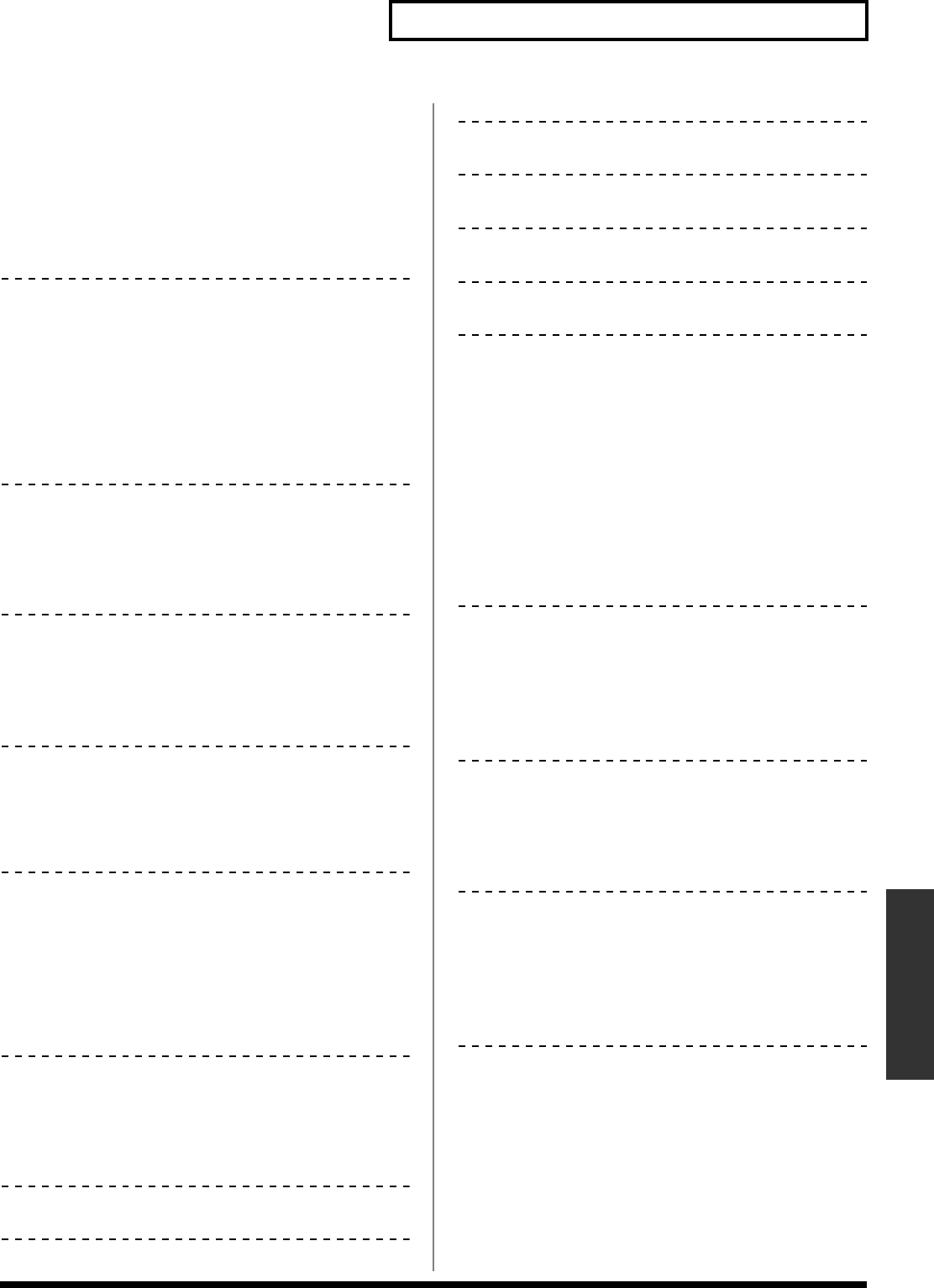
133
Error messages
Appendices
Editing
Display: Cannot set for
selected phrase.
Situation: A setting item does not correspond to the
selected phrase.
Action: Reselect a phrase for which the setting can be
made, or record a new phrase.
MIDI Related
Display: Buffer overflow
Modify trans.
Situation: More MIDI data was received in a short time
than the AR-3000R was able to process.
Action: Change the way in which MIDI data is being
transmitted.
Display: MIDI Out at THRU
Nothing sent.
Situation: Because MIDI output is set to THRU, MIDI
data cannot be sent.
Action: Set MIDI output to OUT.
Display: No Active Sense
Recording stopped
Situation: MIDI Active Sense was interrupted.
Action: Check the status of the transmitter and the
MIDI cable connections.
Display: MIDI checksum
error.
Situation: Checksum error found in received MIDI data.
Action: Check the transmission status and the MIDI
data.
System Related
Display: Unit overheated.
Let heat escape.
Situation: The AR-3000R gets hot.
Action: Ventilate well to avoid overheating, and keep
the unit cool.
Regarding Card Conversion
* Refer to the Card Conversion List (p. 80).
Display: Card conv. error
Not enough space
Display: Unconvertible
record setting(s)
Display: Playback point
is set.
Display: Unconvertible
pattern phrase(s)
Display: Cannot convert,
song phrase(s).
Display: Phr. after No.501
Cannot convert.
Display: Phrase(s) stored
after No. 501.
Regarding AR-LINK
Display: PhraseTypesDiffer
Can’t sync play
Situation: The RDAC-Grades, RDAC-Modes, or
recording types of the phrases being played
back on the master and on the slave are
different.
Action: Make sure the phrases being played back on
the master and the slave have the same RDAC-
Grade, RDAC-Mode, and recording type.
Display: Phrase not found.
Can’t sync playbk
Situation: Because the phrase specified by AR-LINK does
not exist, synchronized playback is not
possible.
Action: Specify a phrase that exists on the slave side.
Display: More than one
AR-LINK master.
Situation: No more than one AR-LINK master may exist
on a single network.
Action: Set to “Slave.”
Display: AR-LINK master.
Can’t conn. to IN
Situation: On the device set as the AR-LINK master, IN
cannot be used.
Action: Do not connect to AR-LINK IN on the device
set as “Master.”
AR-3000R_e.book 133ページ 2010年3月18日 木曜日 午後2時6分


















