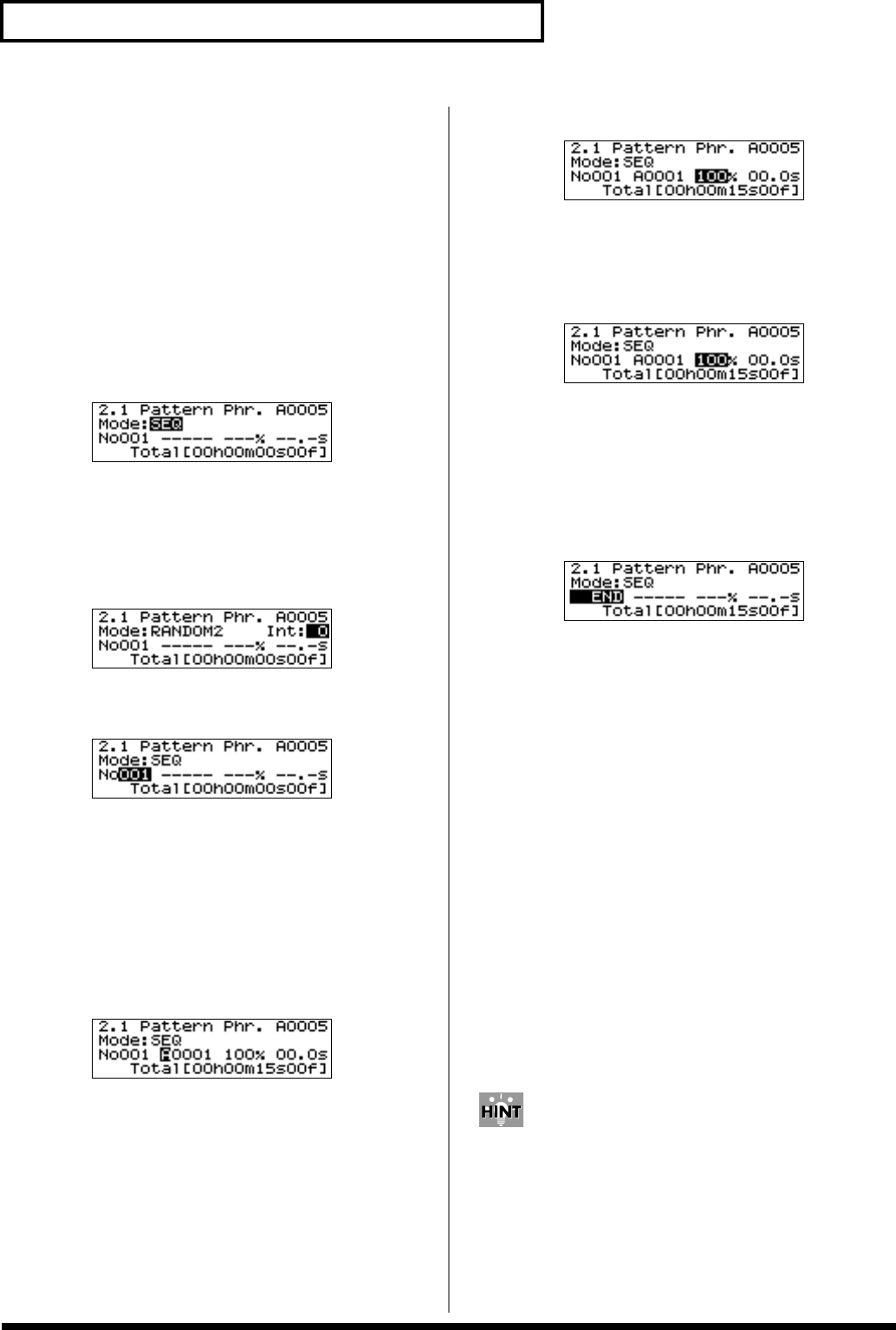
64
Modifying Recorded Phrases (Phrase Settings)
3.
Turn the SELECT dial to choose the card containing an
empty phrase for creating a new pattern phrase or the
pattern phrase whose settings you want to change, then
press the dial.
4.
Turn the SELECT dial to choose the empty phrase for
creating a new pattern phrase or the pattern phrase
whose settings you want to change, then press the dial.
* Only phrases that can be executed are displayed.
5.
Turn the SELECT dial to choose the pattern phrase mode
(SEQ, RANDOM1, RANDOM2, or RANDOM3), then
press the dial.
fig.11-g11e
* The interrupt phrase interval described below can be set only
when you have selected RANDOM2 or RANDOM3. If you
selected SEQ or RANDOM1, proceed to step 7.
6.
Turn the SELECT dial to set the interrupt phrase interval
(from 1 to 25), then press the dial.
fig.11-g12e
7.
Turn the SELECT dial to choose the playback sequence,
then press the dial.
fig.11-g13e
• If you selected SEQ or RANDOM1, assign phrases in
playback order No. 001 through No. 100.
• If you selected RANDOM2 or RANDOM3, assign
phrases in playback order No. 001 through No. 100, and
also assign interrupt phrases to No. 101 through No. 128.
END:
To finish making settings.
8.
Turn the SELECT dial to choose the card containing the
phrase you want to store, then press the dial.
fig.11-g14e
9.
Turn the SELECT dial to choose the phrase to assign,
then press the dial.
* Only assignable phrases are displayed.
* If phrases are assigned in the playback order you selected in
step 7, then selecting “-----” cancels the phrase assignment.
10.
Turn the SELECT dial to set the playback volume for the
assigned phrase (from 10% to 100%), then press the dial.
* If the assigned phrase is a MIDI phrase, you cannot set the
playback volume level.
fig.11-g15e
Turn the SELECT dial to set the interval for the assigned
phrase (from 00.0 to 59.9 sec), then press the dial.
11.
Repeat steps 7 through 10 to assign phrases.
• The screen displays the total time for the pattern phrase.
fig.11-g16e
* If “-----” is assigned at a number, the interval time for the
previous assigned phrase is not added to the total time.
* The playback time of MIDI phrases is not added to the total
time.
12.
To cancel the save process, then in step 7, turn the
SELECT dial to choose END, then press the dial.
fig.11-g17e
13.
When the prompt appears on the screen, press the
ENTER button to enable the settings.
To quit without making the settings, use the SELECT dial to
choose “NO,” then press the ENTER button.
Once the settings have been successfully modified, you’re
returned to the setting item selection screen.
14.
Press the MODE button.
This ends the setting process and returns you to the usual
screen.
* While making the settings, you can go back to the previous
entry location (highlighted) by pressing the PAUSE (BACK)
button.
* If you press the MODE button while making settings, a
message asking you to confirm that you want to exit the
setting process appears. Note that if you choose “YES,” then
press the ENTER button, you are returned to the usual screen,
and all setting changes you’ve made up to that point will be
discarded.
When Playing Back Narration with Pattern Phrases
With narrations that use pattern phrases, the proper
treatment of silent portions is important in order to make the
narration sound more natural and easier to understand.
This issue can be addressed as follows:
• Adjust the interval for the pattern phrase.
• Use trigger recording (p. 48) to avoid recording silent
AR-3000R_e.book 64 ページ 2010年3月18日 木曜日 午後2時6分


















