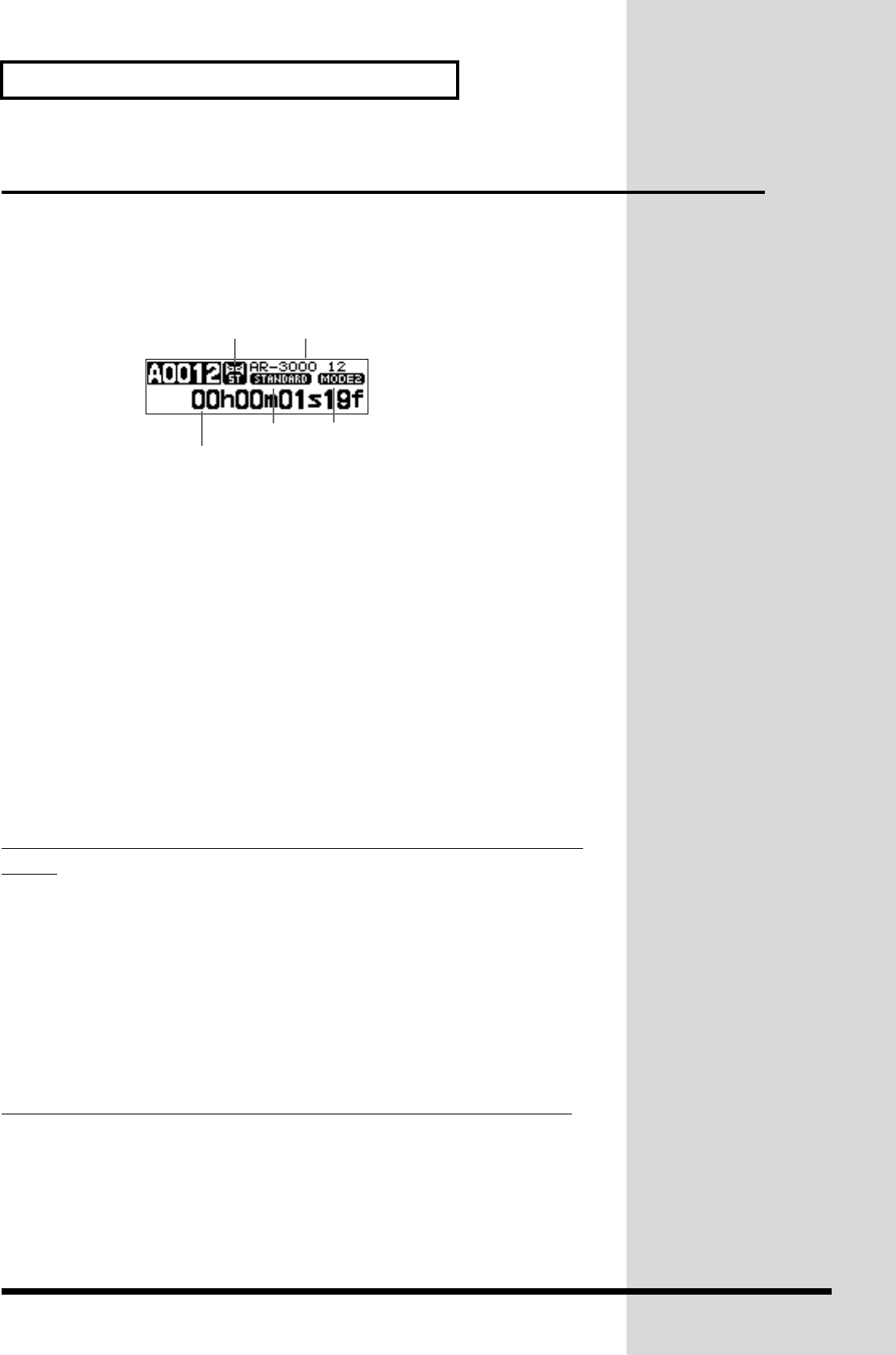
50
Recording Audio
Checking What You Recorded
After recording ends, you can play back the phrase by pressing the PLAY
button.
You can verify the phrase’s RDAC-Grade, RDAC-Mode, recording type,
and recording time by viewing the display.
fig.09-g15e
Information Recorded on the Card
The AR-3000R stores recorded audio and MIDI signals on the card.
It also stores all the setting information (such as MIDI settings) other than
the unit’s setting (Contrast) on the card.
This means you can switch all settings to the settings stored on a card simply
by swapping cards.
Important Note: About Setting Information
Imported from a Card
When you insert a card into slot, the unit imports setting information from
the card. When a card is inserted in only one of the slots, the unit imports
setting information from the card, but
note the following points when
cards are inserted into both slot A and slot B
.
The Following Setting Information Is Imported from the Card in
Slot A
• Control input settings
• MIDI settings
• RS-232C settings
• AR-LINK settings
• System settings
* Note that when the settings just described on cards in slots A and B are different,
the settings just described on the card in slot B do not take effect.
The Following Setting Information Is Imported from Each Card
• Recording settings
• Phrase settings
• Settings for card editing
Recording type Phrase name
RDAC-Grade
RDAC-Mode
Recording time
AR-3000R_e.book 50 ページ 2010年3月18日 木曜日 午後2時6分


















