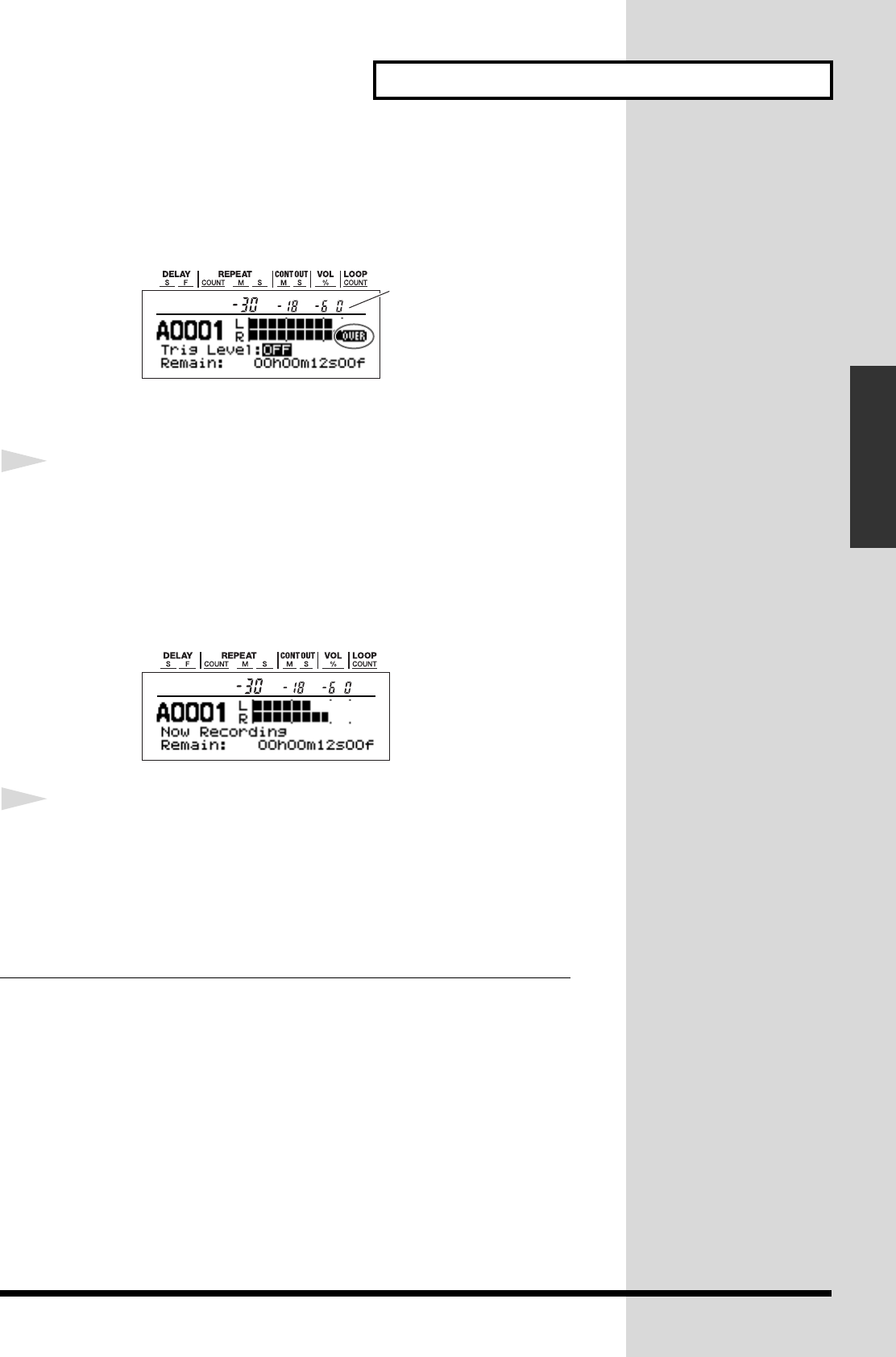
49
Recording Audio
Basic Operations
If the input volume level is too high, a symbol (OVER) like the one shown
below appears on the display. If this happens, adjust the recording level by
lowering the volume on the connected device or turning the Input Volume
Knob on the unit so that the symbol does not appear.
fig.09-g13e
Starting and Ending Recording
1
When the unit is in recording standby, pressing the PLAY
button or the PAUSE button starts recording.
During recording, the PLAY indicator lights up in red.
• When you have made the trigger recording setting, the waits for audio
input higher than the trigger level (the volume level at which recording
starts), then starts recording.
fig.09-g14e
2
Press the STOP button to end recording.
* You cannot change the phrase number afterward, so be sure select the phrase
number you want to record before you start recording.
* Recording cannot span two cards inserted in the slots. When the free space on one
card is used up, recording ends automatically.
Starting and Stopping Recording with Control Input Terminals
You can start and stop recording using a control input terminals.
For information about making the settings, see “Assigning Phrases to Ports”
for Direct playback (p. 88).
Level meter (dB)
AR-3000R_e.book 49 ページ 2010年3月18日 木曜日 午後2時6分


















