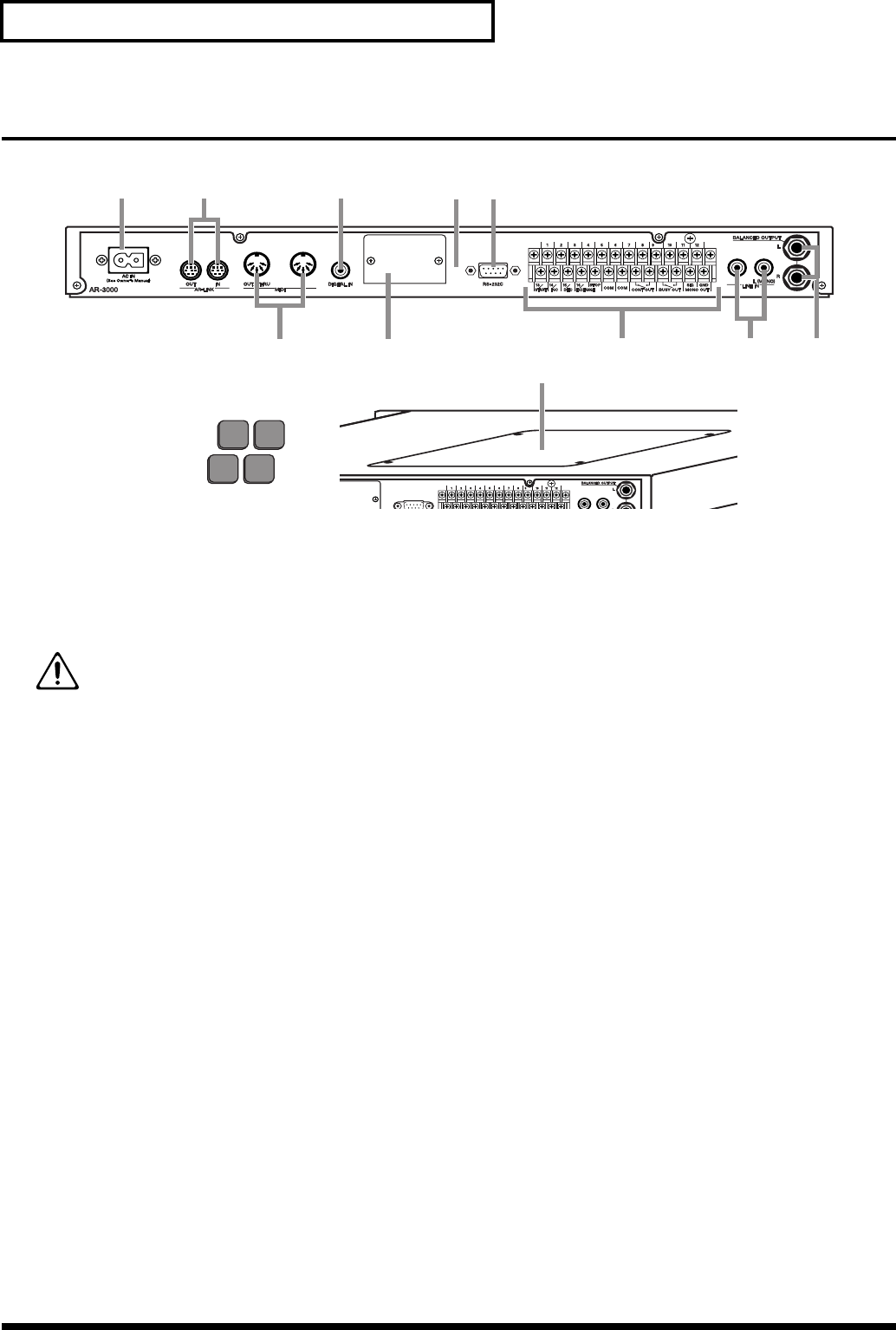
14
Panel Descriptions
Rear Panel
fig.2-04e
1. AC Inlet
This is for connecting the included AC power cord. Connect it
securely so that it doesn’t come loose.
(Refer to p. 147 – for power requirements)
The unit should be connected to a power source only
of the type maked on the side of unit.
2. AR-LINK Connectors (OUT and IN)
These are for connecting the AR units to each other when you’re
using more than one AR unit at the same time.
→
“Synchronized Recording and Playback with Multiple AR
Units (AR-LINK)” (p. 123)
3. MIDI Connectors (OUT/THRU and IN)
These are used to make the connections when you operate the
AR with MIDI signals for recording MIDI phrases, performing
MIDI control, and so on.
• MIDI IN: This receives MIDI information from another MIDI
instrument.
• MIDI OUT: This sends MIDI information from the AR-3000R.
• MIDI THRU: This sends, unchanged, MIDI information
received by MIDI IN.
On the AR-3000R, a single connector doubles in use for MIDI
OUT and MIDI THRU. When shipped from the factory, the
connector is set to “OUT.” You can change the function of the
connector as required.
→
“Recording and Playing MIDI Data” (p. 82)
→
“Controlling the AR with MIDI Signals (MIDI control)” (p.
105)
4. DIGITAL IN Jack (Coaxial, S/P DIF, EIAJ CP-
1201-compliant)
This is used when recording audio from a device equipped with
a digital audio-output jack.
5. Ground Terminal
Depending on the circumstances of a particular setup, you may
experience a discomforting sensation, or perceive that the
surface feels gritty to the touch when you touch this device,
microphones connected to it, or the metal portions of other
objects. This is due to an infinitesimal electrical charge, which is
absolutely harmless. However, if you are concerned about this,
connect the ground terminal (see figure) with an external
ground. When the unit is grounded, a slight hum may occur,
depending on the particulars of your installation. If you are
unsure of the connection method, contact the nearest Roland
Service Center, or an authorized Roland distributor, as listed on
the “Information” page.
Unsuitable places for connection
• Water pipes (may result in shock or electrocution)
• Gas pipes (may result in fire or explosion)
• Telephone-line ground or lightning rod (may be dangerous in
the event of lightning)
6. RS-232C Connector
This is used when connecting the AR-3000R to a computer or the
like for exchanging signals.
→
“Controlling the AR Using the RS-232C Connector” (p. 119)
7. Control Input/Output Terminals
These are used for connecting to external control devices.
• Controlling the AR-3000R with Signals from an External
Control Device
→
“Controlling the AR-3000R from an External Device (Control
Input Terminals)” (p. 85)
• Controlling an External Device with Signals from the
AR-3000R
→
“Controlling Another Device with the AR-3000R(Control
Output Terminals)” (p. 102)
12 4 6
3789
12
9
Top Panel
11
5
927
* In the interest of product improvement, the specifications and/or appearance of this unit are subject to change without prior notice.
AR-3000R_e.book 14 ページ 2010年3月18日 木曜日 午後2時6分


















