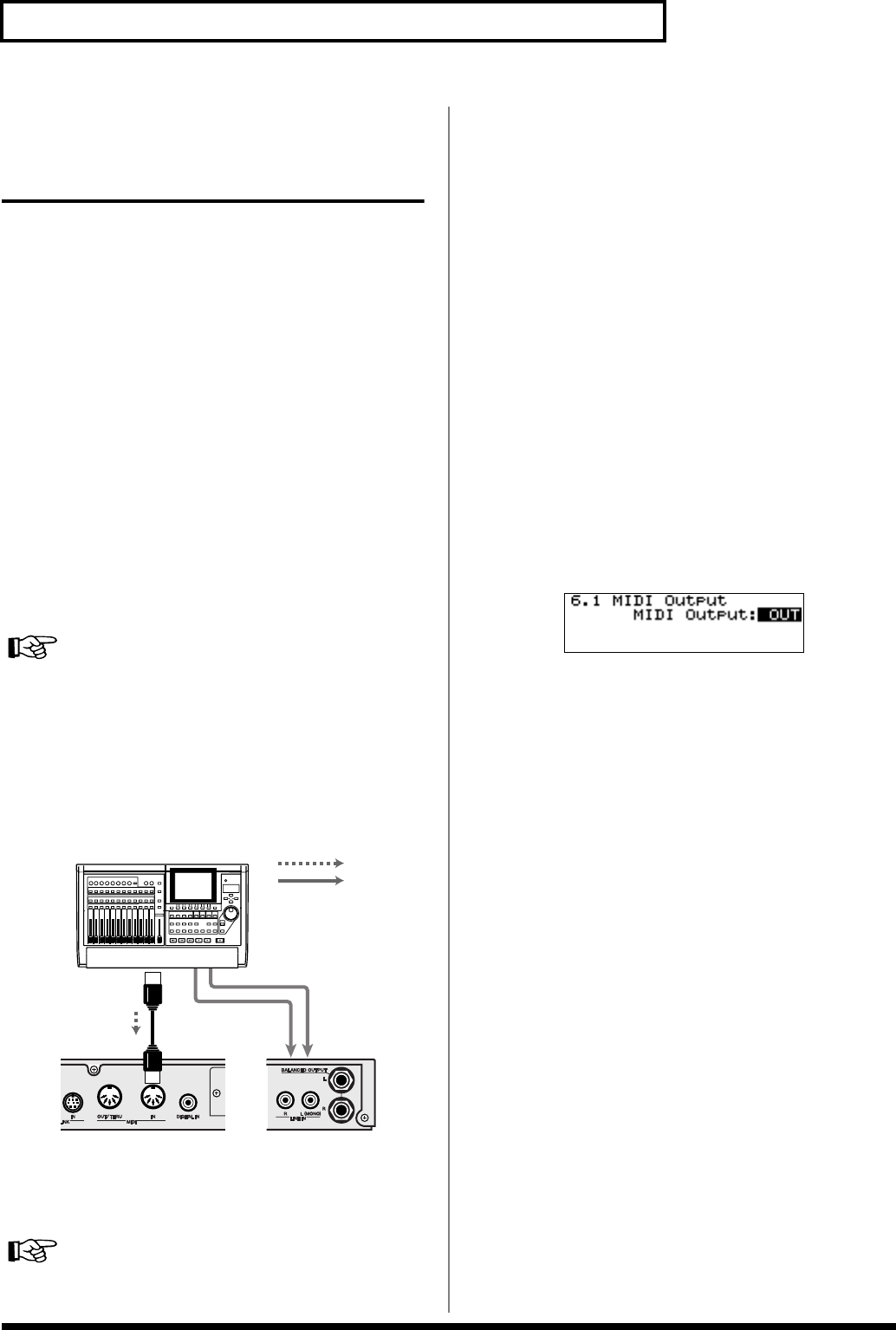
110
Controlling the AR-3000R Using MIDI Signals (MIDI Control)
Synchronizing Operation to
an External MIDI Instrument
– 1 (MMC)
What Is MMC?/Remote Control
from Another Device
What is MMC (MIDI Machine Control)?
MMC refers to MIDI messages that were devised in accord
with certain agreements as to how to facilitate the centralized
control of a multiple number of recording devices using one
device. In addition to playback, stopping, and fast
forwarding of songs, you can also select tracks for recording
and carry out other operations merely by operating the one
device which functions as the master. Use of MMC signals
requires that the other devices be capable of remote
operation using MMC signals.
The AR-3000R can work as a remote-control device, starting
and stopping recording and playback of audio phrases when
MMC signals are received from a hard-disk recorder or the
like.
MIDI Implementation and MIDI Implementation Chart
→
p.
139 through p. 145
Connecting External Equipment
You can use the AR-3000R either as an MMC master or an
MMC slave.
In this connection example, the unit is used as a slave.
fig.16-05e
In situations such as when you carry out recording and
editing with a hard-disk recorder and record the finished
results on the AR-3000R, you can control AR-3000R from the
hard-disk recorder.
Turning the Power On and Off
→
p. 24
AR-3000R Settings
Selection of MIDI Output (MIDI OUT or
MIDI THRU)
This switches the functioning of the MIDI output connector.
OUT:
MIDI information from the AR-3000R is sent. Select
this when you want to play back MIDI phrases or send
Exclusive (SysEx) messages.
THRU:
This takes MIDI information from MIDI IN and sends
it out unchanged. MIDI information from the AR-3000R itself
is not output.
Procedure for Setting MIDI Output
1.
Press the MODE button.
The MODE indicator lights up.
2.
Use the SELECT dial to choose “6.1 MIDI Output,” then
press the dial.
3.
Turn the SELECT dial to choose the MIDI Output (OUT
or THRU), then press the dial.
fig.16-g09e
4.
When the prompt appears on the screen, press the
ENTER button to enable the settings.
To quit without making the settings, use the SELECT dial to
choose “NO,” then press the ENTER button.
Once the settings have been successfully modified, you’re
returned to the setting item selection screen.
5.
Press the MODE button.
This ends the setting process and returns you to the usual
screen.
* If you press the MODE button while making settings, a
message asking you to confirm that you want to exit the
setting process appears. Note that if you choose “YES,” then
press the ENTER button, you are returned to the usual screen,
and all setting changes you’ve made up to that point will be
discarded.
Device-specific ID (MIDI Device ID)
Settings
This sets the MIDI device ID (from 1 through 32).
When you are controlling the unit using MMC, you need to
set both devices to matching device ID numbers. Check the
device ID of the connected external MIDI instrument, then
set the unit to the same device ID.
Procedure for Setting the MIDI Device ID
1.
Press the MODE button.
MIDI signal
Audio signa
l
MIDI IN
MIDI OUT
MMC signal
Harddisk Recorder
AR-3000R_e.book 110ページ 2010年3月18日 木曜日 午後2時6分


















