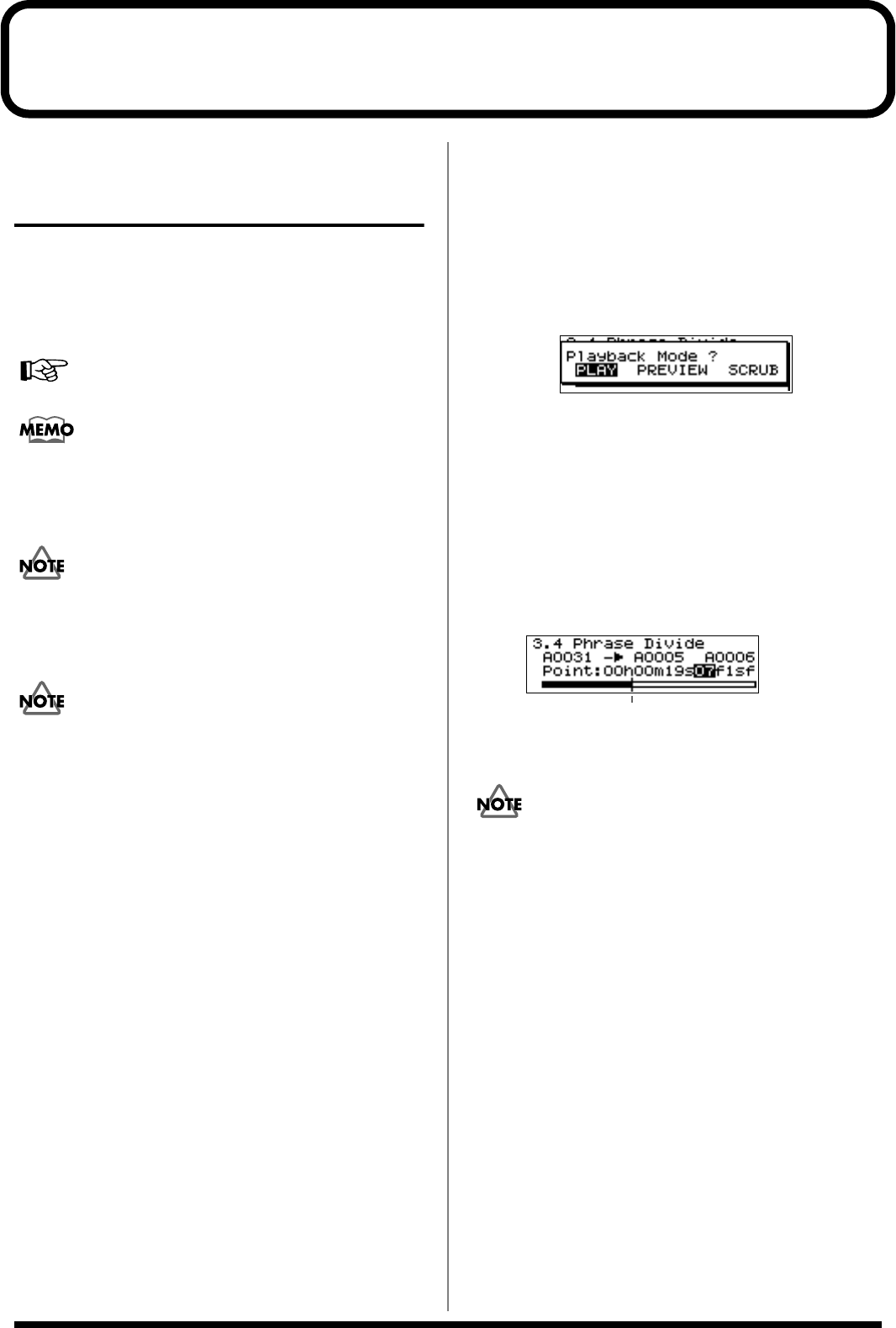
54
Modifying Recorded Phrases
(Phrase Settings)
Adding Information to
Individual Phrases (Phrase
Information)
This adds a variety of information to recorded phrases
(phrase information).
If you want the phrase information when the card was
formatted to remain unchanged, then you don’t need to
change any settings.
Settings When a Card Is Formatted
→
p. 135
To check phrases during various settings, you can play back
and stop phrases using the PLAY and STOP buttons (audio
phrases only). Note that you cannot change settings during
phrase playback.
The items that can be set differ according to the type of
phrase (audio phrase, MIDI phrase, pattern phrase, or song
phrase). Also refer to the Phrase Information/Phrase Setting
Correspondence Table (p. 75).
If a card in AR-2000 format is inserted in either slot A or B (or
both), the AR-3000R can be used only for playback, and it is
not possible to record phrases or make any settings (except
for card conversion). Also, if you insert a card in AR-2000
format into slot A or B (or both) while making settings
(except for card conversion), operation will halt with an error
message, and cannot be resumed until such cards are
removed. To record or edit cards in AR-2000 format on the
AR-3000R, follow the steps in “Card Convert” (p. 78).
Three Useful Playback Modes for
Phrase Settings
The AR-3000R offers three playback modes that you can use
during phrase settings that let you make point settings and
the like, and check settings smoothly.
* The playback modes that you can select vary according to the
setting items.
PLAY:
This is the mode for normal playback. It plays back
the entire phrase. Use it to check what a phrase includes.
PREVIEW:
This mode plays back phrases with the settings in
effect. Playback is conducted for a fixed time according to the
setting items.
SCRUB:
This mode performs loop play (scrub play) of a
desired short passage (about 45 msec) in a phrase. During
playback, you can move the playback passage by turning the
SELECT dial. Use this to set a precise point for the playback
point or the like.
Procedure
1.
At the various phrase setting screens, press the PLAY
button when making settings such as phrase selections or
playback points.
A menu (window) for selecting the playback mode appears.
fig.playmode-1
* If PLAY is the only selected mode, phrase playback starts at
this time.
2.
Turn the SELECT dial to choose the playback mode.
3.
Press the PLAY button.
Playback starts, in the selected mode.
* If you selected SCRUB, you can move the playback passage
during playback by turning the SELECT dial. You can move
the cursor (highlighting) by pressing the BACK button and
the SELECT dial.
4.
Pressing the STOP button ends playback.
Depending on the location of the cursor on the screen, the
playback mode may not be enabled.
Play Volume (%)
This sets the volume level during playback of audio phrases.
The volume level at the time of recording is considered to be
100%.
Procedure for Setting the Play Volume
1.
Use the SELECT dial to choose the phrase whose setting
you want to change.
2.
Press the MODE button.
The MODE indicator lights up.
3.
Use the SELECT dial to choose “1.1 Play Volume,” then
press the dial.
You can reselect a phrase whose setting you want to change
by pressing the PAUSE (BACK) button. The entry position
(highlighted) moves to the phrase selection, so turn the
SELECT dial to reselect card A or B and the phrase number,
then press the dial.
Approximate guide to the location of the points for
the entire phrase.
AR-3000R_e.book 54 ページ 2010年3月18日 木曜日 午後2時6分


















