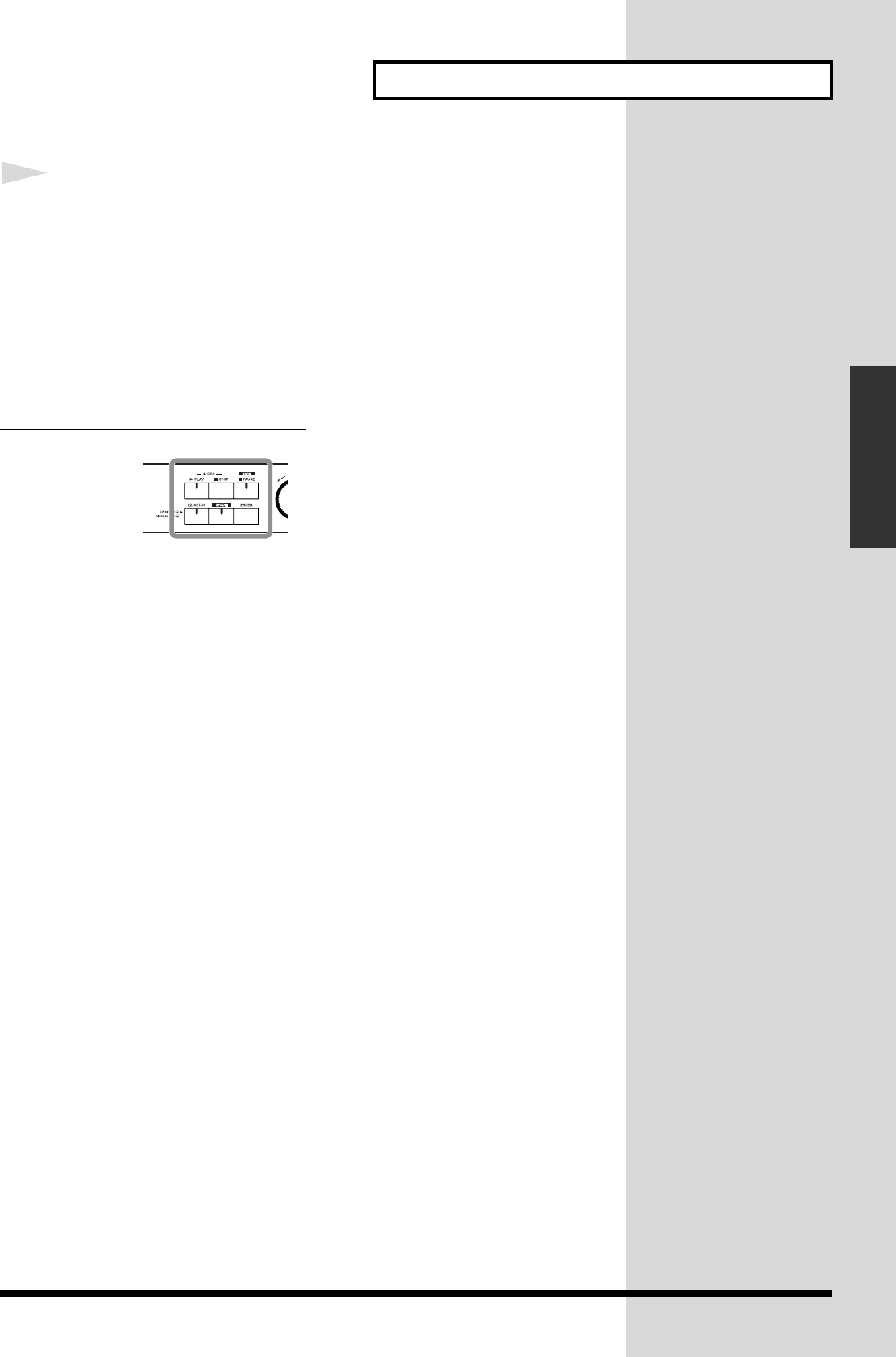
39
The Display
Basic Operations
6
Press the MODE button. This ends the setting process and
returns you to the usual screen.
* While making the settings, you can go back to the previous entry position
(highlighted) by using the PAUSE (BACK) button.
* Pressing the MODE button while making the setting displays a prompt asking you
whether you want to quit making the setting. Note that choosing “YES” and
pressing the ENTER button returns you to the usual screen, discarding any
settings made up to that point.
Making the Display Appear Again
fig.8-02e
When the display is dark, you can make it appear again quickly by pressing
any of the six buttons.
AR-3000R_e.book 39 ページ 2010年3月18日 木曜日 午後2時6分


















