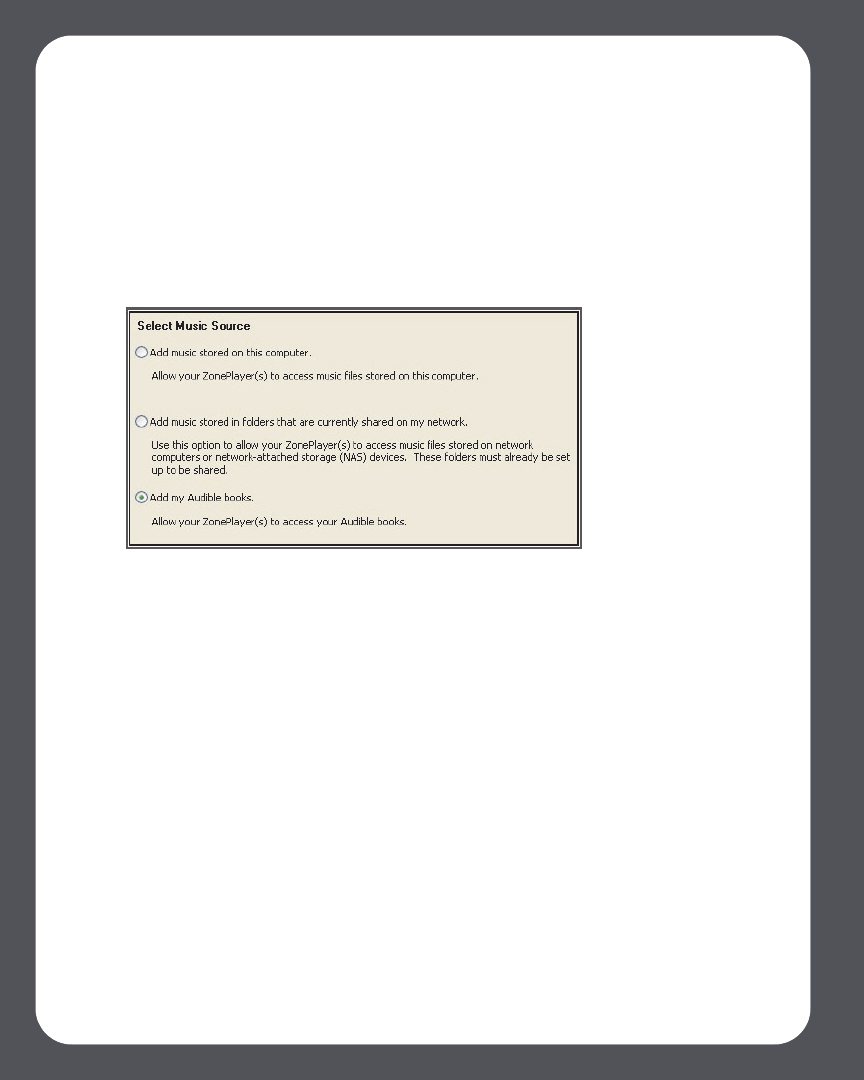
Sonos Multi-Room Music System User Guide4-30
Adding an Audible account
If you have AudibleManager software installed on your computer, the Sonos Multi-
Room Music System detects it when you add a music folder to your Sonos system.
When Audible is detected, a third radio button displays on the Select Music Source
screen.
Using the Desktop Controller for Windows
1. Select Add my Audible books, and click Next.
2. Click Next to share the folder.
3. Enter your Audible account user name and password.
Using the Desktop Controller for Macintosh
1. Make sure your Audible files are in a folder that you have shared to the Sonos
Multi-Room Music System (using the Select Music Source screen).
2. Add your Audible account information to Sonos by selecting Music>Set Up
Music Services>Add.
3. Select Audible, and click Continue.
4. Enter your Audible user name and password and select Continue.
Your account information will be verified with Audible.


















