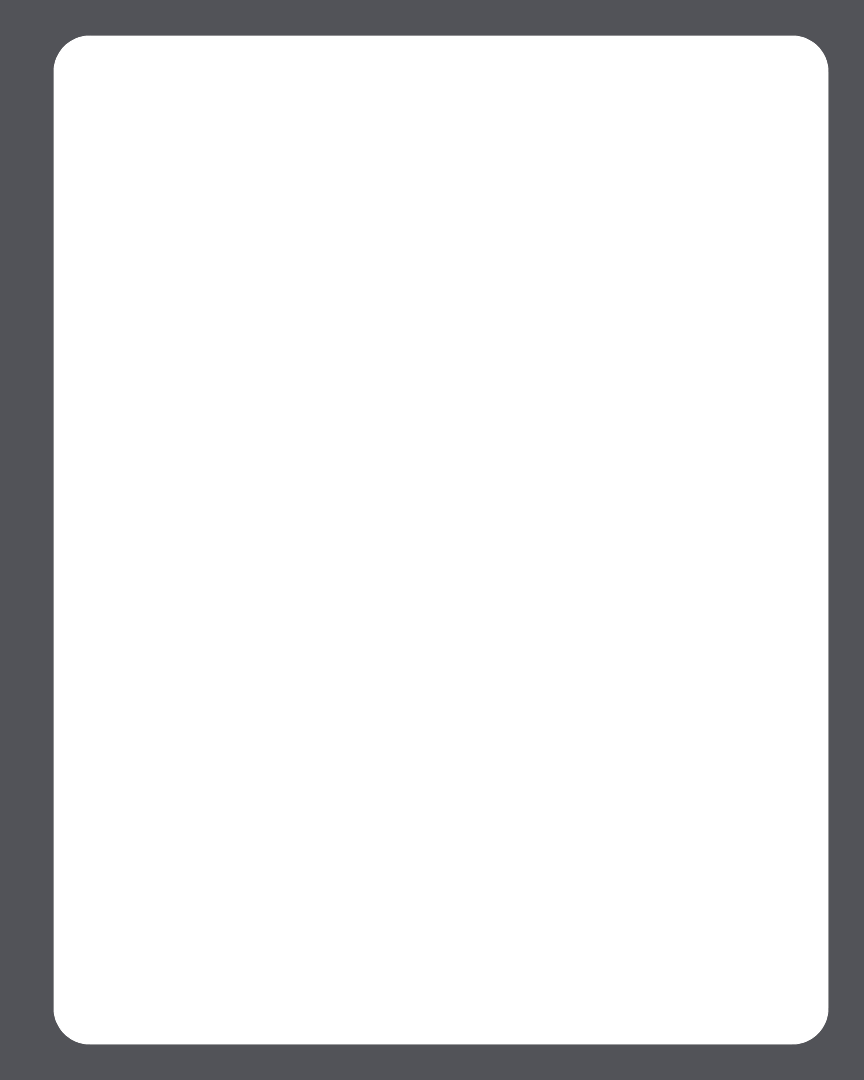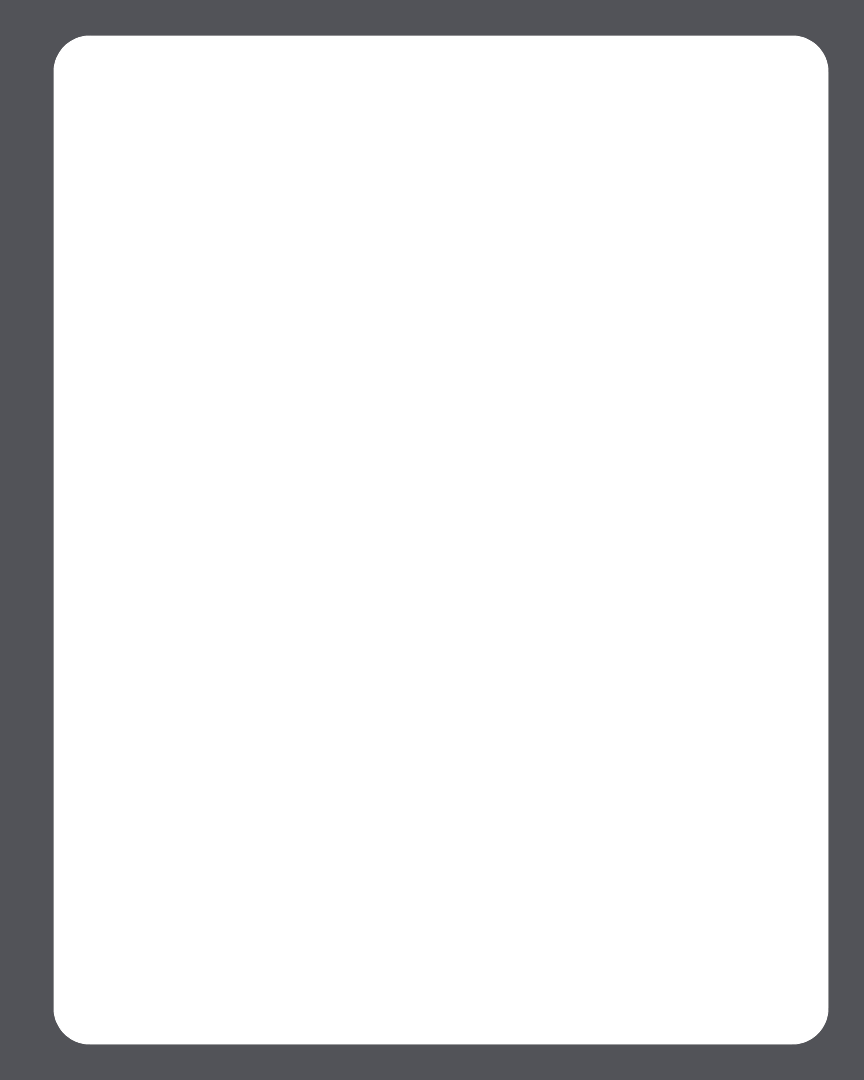
Chapter 4: Managing and Playing Music
4-53
Selecting a radio station
1. From the Music menu, select Pandora Radio and press OK.
Your current Pandora stations are displayed.
2. Use the scroll wheel to select a radio station, and press OK.
Adding more music to a station
1. From the Music menu, select Pandora Radio.
2. Press the Edit Station button.
3. Select Add more kinds of music to this station, and press OK.
Renaming a station
1. From the Music menu, select Pandora Radio.
2. Select Edit Station.
3. Select Rename Station, and press OK.
4. Type a new name for your radio station, and then press Accept.
Deleting a station
1. From the Music menu, select Pandora Radio.
2. Select Edit Station, and press OK.
3. Select Delete Station, and press OK.
4. Select Yes to confirm.
Rating a track
1. From the Now Playing screen, select Ratings.
2. Choose one of the following options:
• Select I like this track - Pandora will play more tracks with similar qualities.
• Select I don’t like this track - Pandora will not longer play this track on this radio
station.
• Select Don’t play this track for a month.